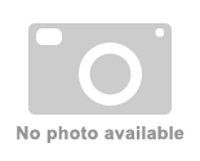Rendered at 18:17:37 05/21/25

MOTOROLA 2210-02 DSL Modem Style MSTATEA-filter,cables
Sold for
$20.00
Shipping options
Seller handling time is 2 business days Details
$4.99 to United States
Return policy
None: All purchases final
Catalog info
Shipping options
Seller handling time is 2 business days Details
$4.99 to United States
Return policy
None: All purchases final
Catalog info
Listing details
| Seller policies: | |
|---|---|
| Shipping discount: |
No combined shipping offered |
| Posted for sale: |
Awhile back |
| Item number: |
44252954 |
Item description
Listed is a refurbished Motorola DSL modem, model 2210-02-1022/style mstatea.
The modem has a single Ethernet port for simple DSL Internet connection. Fully supported by AT T DSL Customer Support. This DSL Modem is currently designed for customers enjoying AT T DSL (not compatible with U-verse) in Arkansas, California, Connecticut, Illinois, Indiana, Kansas, Michigan, Missouri, Nevada, Ohio, Oklahoma, Texas, and Wisconsin.
This unit has been taken apart, inspected, repaired as necessary and is then tested for proper function. This modem has been tested for proper AT T DSL connection and returned to factory default settings. Set up is easy using a web browser. For best performance the modem should be mounted as pictured, in wall mount fashion. This will allow the unit to run cooler and last longer. These Modems New sell retail for $70.00, why pay new prices when these units should work for a long time when mounted properly. Save the bucks and get on the net fast. If you have new or used, pick up a spare so you are never without a DSL connection. I guarantee the item to work and not be DOA.
INCLUDED IN BULK PACKAGE: (A) 1 MODEM, (B) 1 DATA CABLE(Telephone) , (C) 1 ETHERNET CABLE(YELLOW), (D) 1 POWER ADAPTER(BLACK), (E) 1 SINGLE-P0RT FILTER
STEPS TO SETUP:
1. Type http://192.168.1.254 2. Then your At t email and log on password 3. Press connect
Used this link for help: http://broadband.custhelp.com/app/answers/detail/a_id/21291
Added to your wish list!
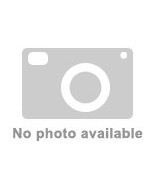
- MOTOROLA 2210-02 DSL Modem Style MSTATEA-filter,cables
- 1 in stock
- Handling time 2 days.