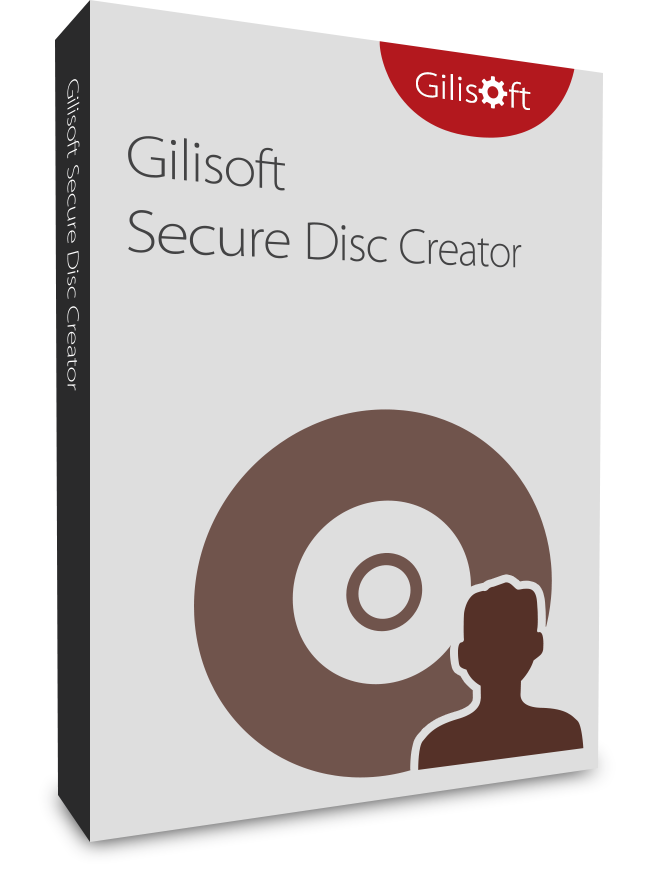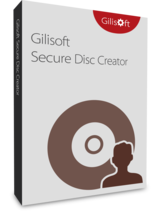Rendered at 19:13:31 05/24/25
Free Shipping
Gilisoft Secure Disc Creator 3 PC, Create Encrypted CD DVD Disc Protect Data
Shipping options
Seller handling time is 1 business day Details
FREE in United States
Offer policy
OBO - Seller accepts offers on this item.
Details
Return policy
None: All purchases final
Details
Purchase protection
Payment options
PayPal accepted
PayPal Credit accepted
Venmo accepted
PayPal, MasterCard, Visa, Discover, and American Express accepted
Maestro accepted
Amazon Pay accepted
Nuvei accepted
Shipping options
Seller handling time is 1 business day Details
FREE in United States
Offer policy
OBO - Seller accepts offers on this item.
Details
Return policy
None: All purchases final
Details
Purchase protection
Payment options
PayPal accepted
PayPal Credit accepted
Venmo accepted
PayPal, MasterCard, Visa, Discover, and American Express accepted
Maestro accepted
Amazon Pay accepted
Nuvei accepted
Item traits
| Category: | |
|---|---|
| Quantity Available: |
49 in stock |
| Condition: |
Brand New |
| UPC: |
Does not apply |
| Type: |
Disk Management |
| Platform: |
Windows |
| Format: |
DVD |
| Brand: |
Gilisoft |
Listing details
| Seller policies: | |
|---|---|
| Shipping discount: |
Seller pays shipping for this item. |
| Price discount: |
5% off w/ $50.00 spent |
| Posted for sale: |
More than a week ago |
| Item number: |
635548498 |
Item description
Check out my other
items!
Gilisoft Secure Disc Creator
Create Encrypted CDs and DVD
Create Encrypted ISO Image File
Password Protect CD DVD
Sector-based Encryption
Automatic Transparent Encryption
Hide Files and Folders on CD DVD
Build-in CD DVD Burner
Features and Benefits:
? Password Protection:
GiliSoft Secure Disc Creator is a powerful tool to burn password protected
cd dvd.
? Complete Security of your Data:
Whatever information, files, folders and documents you put in your cd dvd
drive, GiliSoft Secure Disc Creator keeps them completely secured.
? Peace of Mind:
Total peace of mind from security leaks and privacy breaches. Never again
fear of what's happening to your disc while it is lost.
? Portable :
To view the content of encrypted disc made by GiliSoft Secure Disc Creator
,you doesn't not need install this software.
? Reliable and Safe :
GiliSoft Secure Disc Creator protects data using several layers of patent
pending protection methods. The core technology is based on sector-level
encryption.
? Make ISO Image File :
GiliSoft Secure Disc Creator can make ISO format image file of CD or DVD.
?Burning ISO Image File:
GiliSoft Secure Disc Creator can burning ISO image file onto CD or DVD.
? Virtual Disc :
GiliSoft Secure Disc Creator can make a virtual cd drive ,it supports ISO
image file.
? User Friendly Interface:
GiliSoft Secure Disc Creator is easy to install, run and use. It doesn't
complicate it's users with technical jargon common in other encryption
programs.
Ease of Use: A very easy to use program with
user-friendly interface.
Please insert a blank or erasable disc into your recorder.
Select Recorder form device list.
Click "Add Files" to open "Add file" dialogue, then you can add
files into secure area or public area.
Click "Burn" button to set Password and start burning your disc.
How to make an encrypted ISO image file?
Select "Make ISO image file" form device list.
Click "Add Files" to open "Add file" dialogue, then you can
add files into secure area or public area.
Click "Make Image" to set Password and start making your
encrypted ISO file.
Is the encrypted disc made by Secure Disc Creator
portable?
Yes. To view the content of secure area on disc ,you
do not need install this software, only need to run the "agent.exe" on
this disc.
How to see the content of the encrypted disc?
Click "Agent.exe" on this disc.
Enter the password of secure area and you will view the
content.
How to share your encrypted disc with your
friends?
Send disc to your friend and tell him the password of
that disc.
How to burning an ISO image file onto a blank
disc?
Please insert a blank or erasable disc into your recorder.
Select Recorder form device list.
Click "Add Files" to open "Add file" dialogue, then you can
add files into secure area or public area.
Click "Burn" button to set Password and start burning your
disc.
How to make a virtual drive using an ISO image
file?
Click "Virtual Disc" button on the bottom of main window.
Select the ISO image file you want to mount.
Select the drive letter you want to make.
Click "Mount" button to mount it.
?Hardware Compatible
Fully support Intel Pentium D Dual-Core Processor and AMD Athlon?
64X2 Dual-CoreProcessor;
System Requirements
?System Compatible
Windows 2000/2003/XP/Vista/Windows 7 /8 (32 64)
?Award
Check out my other
items!
Powered by
Turbo Lister
The free listing tool. List your items fast and easy and manage your active
items.
Added to your wish list!

- Gilisoft Secure Disc Creator 3 PC, Create Encrypted CD DVD Disc Protect Data
- 49 in stock
- Price negotiable
- Handling time 1 day.
Get an item reminder
We'll email you a link to your item now and follow up with a single reminder (if you'd like one). That's it! No spam, no hassle.
Already have an account?
Log in and add this item to your wish list.