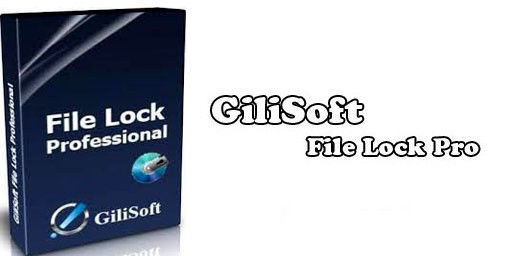Rendered at 09:46:37 07/23/25
Free Shipping
GiliSoft File Lock Pro , Encrypt Files on your PC using 256 bit AES Encryption
Shipping options
Seller handling time is 1 business day Details
FREE in United States
Offer policy
OBO - Seller accepts offers on this item.
Details
Return policy
None: All purchases final
Details
Purchase protection
Payment options
PayPal accepted
PayPal Credit accepted
Venmo accepted
PayPal, MasterCard, Visa, Discover, and American Express accepted
Maestro accepted
Amazon Pay accepted
Nuvei accepted
Shipping options
Seller handling time is 1 business day Details
FREE in United States
Offer policy
OBO - Seller accepts offers on this item.
Details
Return policy
None: All purchases final
Details
Purchase protection
Payment options
PayPal accepted
PayPal Credit accepted
Venmo accepted
PayPal, MasterCard, Visa, Discover, and American Express accepted
Maestro accepted
Amazon Pay accepted
Nuvei accepted
Item traits
| Category: | |
|---|---|
| Quantity Available: |
49 in stock |
| Condition: |
Brand New |
| UPC: |
Does not apply |
| Type: |
File Compression |
| Platform: |
Windows |
| Country/Region of Manufacture: |
United States |
| Brand: |
Gilisoft |
| Country of Manufacture: |
United States |
Listing details
| Seller policies: | |
|---|---|
| Shipping discount: |
Seller pays shipping for this item. |
| Price discount: |
5% off w/ $50.00 spent |
| Posted for sale: |
More than a week ago |
| Item number: |
138367469 |
Item description
GiliSoft File Lock Pro , Lock your private files .
Note: Sold under license
from Gilisoft . Boxshot is for illustration only.
CD will be mailed to your paypal address.
GiliSoft File Lock
GiliSoft File Lock is designed for
protecting files,folder and drives on your
local computer.In factly, it protects but
does not encrypt the protected files and
folders, so it will never have the chance to
destroy your data and nobody can access or
destroy your private data without password.
? Compatible with Windows 7
Product Information of GiliSoft File Lock
Screenshot:
GiliSoft File Lock Pro
File Lock is a security software product that can restrict access to
files and folders: lock files, folders and drives; hide files and
folders to make them completely invisible; or password protect files and
folders.
File Lock protects files and folders without altering those files and
folders, your files won't have chance to be destroyed by it, and it will
not slow down the system speed.
? Hide data : Hide your private files folders and drives to make them
completely invisible to any users and programs. GiliSoft File Lock can
hide your private files,folders and drives to make them completely
invisible to users and programs.
? Deny reading : Users can not open, read, modify, move, delete, copy,
rename the protected file or folder.Files and sub-folders in a locked
folder are also protected. The locked files/folders/drives are protected
from accessing, users can not open, read, modify, move, delete, copy,
rename the protected files/folders without password. Files and
sub-folders in a locked folder are also protected.
? Deny writing : Users only can read but can not delete, modify, rename
the protected file or folder. Files and sub-folders in a locked folder
are also protected.The write-protected files/folders/drives are
protected from editing, users can not modify, delete, rename the
protected files/folders without password. Files and sub-folders in a
protected folder are also write-protected.
? Folder Monitor: It can monitor a selected folder and its subfolders
for changes, you can select in between modifications, renames, and
deletes to monitor.
? Program Log: You can view, export or clear the program history.
? Self protect: When someone enters wrong password more than 5 times,it
can send alarm notifications to your e-mail or the account loginwill be
temporarily banned for 10 minutes.GiliSoft File Lock is a
password-locked software,that is to say,there's no other way to run or
unstall it if you have not the password.
? Invisible (Stealth) Mode: You can hide it from desktop, start menu and quick links.
? Integration with Windows Shell: You can right-click the file/folder/disk to protect them.
? Support drag and drop feature : You can drag and drop the files to the program's window to protect the files.
? System Compatible: Windows 2000/2003/XP/Vista/Windows 7/8 (32 64)
How to install GiliSoft File Lock?
Install Gilisoft File Lock Pro from the disc
After downloading, please run the setup file.
Set your password for the account of Gilisoft
File Lock, and you can also set your email to retrieve your password
when you forget it.
Then follow the wizard to complete installation.
Note: Make sure to remember your password or keep it in a safe place, because you can not run this program without it
How to uninstall GiliSoft File Lock?
Go to "Start", and find out "Gilisoft", then
select the "Uninstall Gilisoft File Lock". The following picture is
showing you detailed information.
Input your password for Gilisoft account to continue uninstalling.
How to hide files, folders, and disk drives?
Run Gilisoft File Lock, and then click on the "Hide Data" module.
You can select "Hide Files", "Hide Folders", and "Hide Drives" under the module of "Hide Data".
Click on the "Add Files" icon to select the file
you want to hide. Then the file will be add to the list. You can add
files as many as you want.
When completes adding files to the list to hide, just click on the "Hide Files" button to hide them.
How to show the hidden files, folders, and disk drives?
Run Gilisoft File Lock, and then click on the "Hide Data" module.
You can select "Hide Files", "Hide Folders", and "Hide Drives" under the module of "Hide Data".
Click "Show Files", "Show Folders", or "Show Drives" button to show them according to your needs.
How to lock files, folders, and disk drives?
Run Gilisoft File Lock, and then click on the "Deny Read" module.
Select "Lock Files", "Lock Folders", or "Lock Drives" under the module of "Deny Read".
Click on the "Add Files" icon to select the file
you want to block and lock. Then the file will be add to the list. You
can add files as many as you want.
When completes adding files to the list to lock or block, just click on the "Lock Files" button to lock them.
How to unlock the locked files, folders, and disk drives?
Run Gilisoft File Lock, and then click on the "Deny Read" module.
You can select "Lock Files", "Lock Folders", and "Lock Drives" under the module of "Deny Read".
?Award
Added to your wish list!
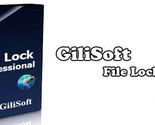
- GiliSoft File Lock Pro , Encrypt Files on your PC using 256 bit AES Encryption
- 49 in stock
- Price negotiable
- Handling time 1 day.
Get an item reminder
We'll email you a link to your item now and follow up with a single reminder (if you'd like one). That's it! No spam, no hassle.
Already have an account?
Log in and add this item to your wish list.