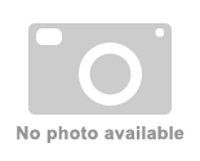Rendered at 15:10:29 05/21/25

Free Shipping
✨ZARUDE SHINY DADA ZARUDE SHINY ZARUDE EVENT✅HOME TRANSFER‼️
Sold for
$7.39
Ships from
Jamaica

Shipping options
FREE in United States
Ships from
Jamaica

Return policy
Purchase protection
Payment options
PayPal accepted
PayPal Credit accepted
Venmo accepted
PayPal, MasterCard, Visa, Discover, and American Express accepted
Maestro accepted
Amazon Pay accepted
Nuvei accepted
Shipping options
FREE in United States
Ships from
Jamaica

Return policy
Purchase protection
Payment options
PayPal accepted
PayPal Credit accepted
Venmo accepted
PayPal, MasterCard, Visa, Discover, and American Express accepted
Maestro accepted
Amazon Pay accepted
Nuvei accepted
Item traits
| Category: | |
|---|---|
| Condition: |
Unspecified by seller, may be new. |
Listing details
| Shipping discount: |
Seller pays shipping for this item. |
|---|---|
| Posted for sale: |
Awhile back |
| Item number: |
1512530887 |
Item description
This Pokemon service will be delivered through Pokemon Home. Quick turnaround time.
Two transfer methods are available for you to choose from.
Send me a message with your Nintendo ID and password for me to add your Pokemon Home account on my Nintendo Switch where I will transfer all four Zarude. Afterwards, I will delete your account from my Nintendo Switch.
I can send you my Nintendo ID and password and you add my account to your Nintendo Switch and do the transfer yourself with the guide below.
How to do the transfer yourself.
On your Nintendo Switch select system settings - Users - Add User (using the login details I will provide).
Launch Pokemon Home with the User that you just added (Switch) and complete the tutorial.
After the tutorial select Pokemon (the arrow will be on this by default).
Change User by selecting Switch(which is my username) to your username and connect to Pokemon Sword/Shield (whichever save file you will be transferring the Zarude to).
The Pokemon will be in Home box 1 on the left of the screen and your box on the right of the screen. What you need to do now is transfer the Pokemon to your box and save changes.
Please message me if you have any questions.
Thanks for supporting. Bless!
Added to your wish list!
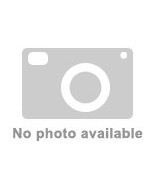
- ✨ZARUDE SHINY DADA ZARUDE SHINY ZARUDE EVENT✅HOME TRANSFER‼️
- 1 in stock
- Price negotiable