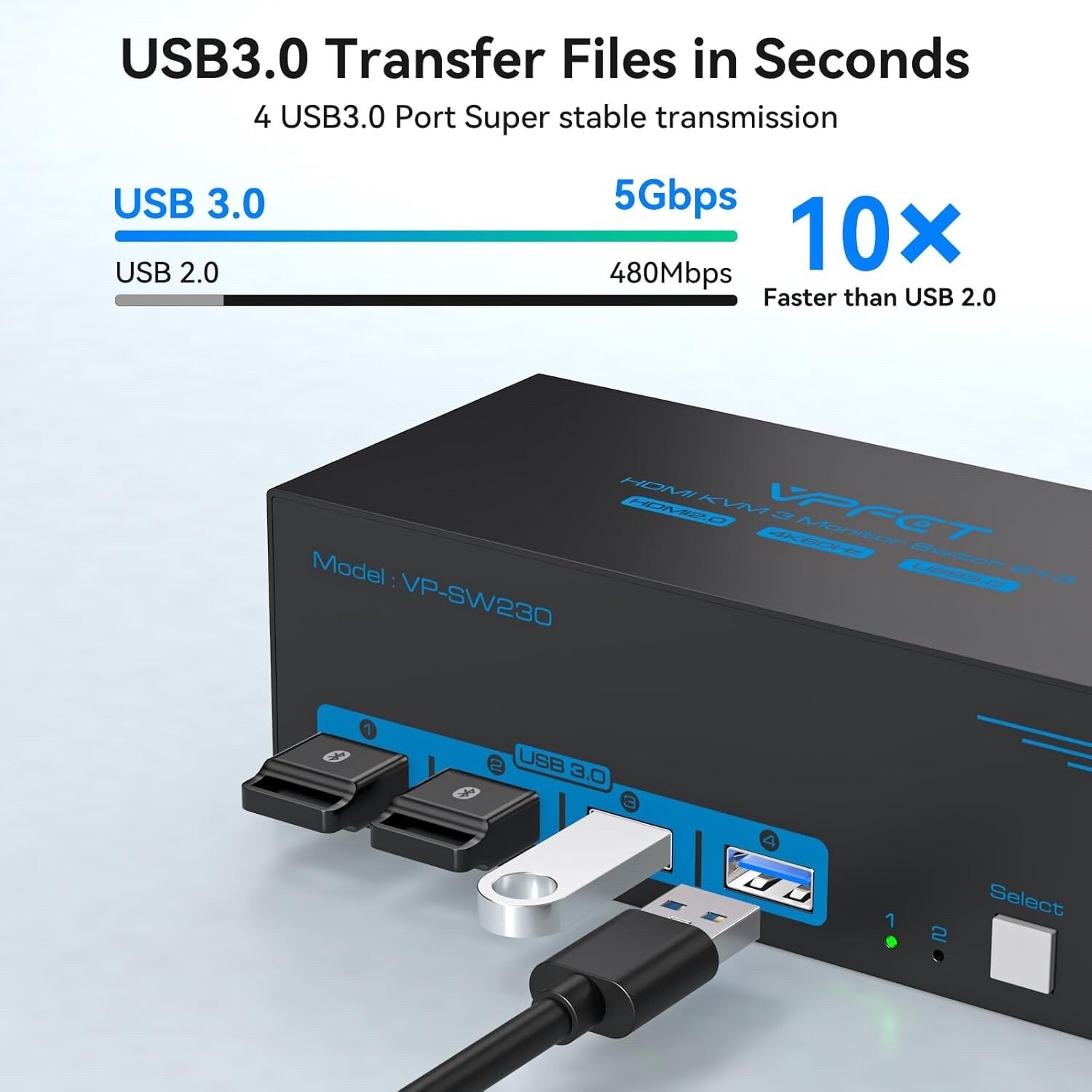KVM Switch 3 Monitors 2 Computers HDMI and 46 similar items
Free Shipping
KVM Switch 3 Monitors 2 Computers HDMI 4K60Hz USB3.0 KVM Switch 2 Ports with 4 U
$89.09
View full item details »
Shipping options
FREE in United States
Offer policy
OBO - Seller accepts offers on this item.
Details
Return policy
Full refund available within 30 days
Purchase protection
Payment options
PayPal accepted
PayPal Credit accepted
Venmo accepted
PayPal, MasterCard, Visa, Discover, and American Express accepted
Maestro accepted
Amazon Pay accepted
Nuvei accepted
View full item details »
Shipping options
FREE in United States
Offer policy
OBO - Seller accepts offers on this item.
Details
Return policy
Full refund available within 30 days
Purchase protection
Payment options
PayPal accepted
PayPal Credit accepted
Venmo accepted
PayPal, MasterCard, Visa, Discover, and American Express accepted
Maestro accepted
Amazon Pay accepted
Nuvei accepted
Item traits
| Category: | |
|---|---|
| Quantity Available: |
Only one in stock, order soon |
| Condition: |
New |
| Type: |
KVM Switch Box |
| MPN: |
SW233 |
| Contact Type: |
Normally Open |
| Item Length: |
5.91 " |
| Unit Type: |
Unit |
| Item Height: |
1.91" |
| Connector Type: |
Plug In |
| Style: |
8K DP 2 PC 3 Monitor |
| Unit Quantity: |
1 |
| Item Width: |
2.56" |
| Number of Positions: |
1 |
| Model number: |
CMSTEDCD-US-SW232 |
| Color: |
Black |
| Control Method: |
Touch |
| Current Rating: |
1 Amps |
| Switch Type: |
Push Button |
| Material: |
Metal |
| Mounting Type: |
Panel Mount |
| Terminal: |
Hdmi Dp Usb |
| Operation Mode: |
On- Off |
| Brand: |
AILVLVNG |
| Circuit Type: |
1-way |
| SKU: |
CL- GR3568 p |
| Output Voltage: |
12 V |
Listing details
| Shipping discount: |
Seller pays shipping for this item. |
|---|---|
| Posted for sale: |
More than a week ago |
| Item number: |
1741202969 |
Item description
KVM Switch 3 Monitors 2 Computers HDMI 4K60Hz USB3.0 KVM Switch 2 Ports with 4 USB Ports for 2 Computers Sharing Triple Monitor and 4 USB Devices Support Extended Copy Mode with 2 USB Cables
About this item
?KVM Switch 3 Monitors 2 Computers?This KVM Switches allow two computers to share 3 HDMI monitors and 4 USB 3.0 ports, such as mouse, keyboard, printer, etc. And connect three displays in extend or duplicate display mode. , click "Windows+P" to select "Duplicate" Mode or "Extend" Mode. Please note: Make sure your computer supports triple displays; when using KVM, each computer needs to be connected with 3 HDMI cables to KVM in order to output 3 video signals properly, if only 1 HDMI cable is connected, it can only transmit video to 1 monitor.
?Ultra HD 4K@60Hz?This HDMI KVM Switch 2 port supports resolutions and refresh rates up to 4K@60Hz. Immerse yourself in the world of crystal-clear images and videos that will leave you in awe. Additionally, it is fully compatible with backward resolutions. Note: If you want to achieve 4K 60Hz, make sure the source, monitor, and HDMI cable all support 4K@60Hz.
?USB 3.0 KVM Switch?3 monitor KVM for 2 Computers with 4 USB 3.0 ports. The transmission speed of each port is up to 5Gbps, and the data transmission performance is much higher than that of USB 2.0. USB 3.0 is backward compatible with USB 2.0 1.1 etc. Note: Each computer needs to have 1 USB 3.0 cable connected to the KVM switch in order for the 4 USB 3.0 ports on the front panel of the KVM switch to be properly recognized.
?2 Ways to Switch?The triple monitor KVM switch supports 2 switching mode: 1. Press the selection button on the switcher to switch the signal source; 2. Use the desktop controller button to switch the signal source ?included in the package) . The LED light shows the active device, solving the problem of frequent plugging and unplugging. It supports various systems such as Windows/Vista/XP and Mac OS, Linux and Unix. NOTE: Keyboard shortcuts (hotkeys) toggles are not supported.
?Stable work?This KVM Switch 3 Monitors 2 Computers is equipped with a 12V DC power supply to support high power USB devices such as hard drives, webcams etc. It avoids situations where the power supply is insufficient to make it unusable and ensures stable transmission between devices without frequent disconnection. Note: A DC 12V power adapter must be connected to the KVM switch for proper operation.
Product Description
Click to play video
Previous page
Next page
4K@60Hz HD video Extend Mode Mirror Mode
Previous page
Next page
Two switching methods USB 3.0 One Step Faster
Usage Steps
Step 1
Connect the supplied 12V/1A power supply unit to ensure stable operation of the HDMI KVM Switch 2 PC 3 monitors.
Step 2
Connect the HDMI*3 and USB-A port of computer to the corresponding port of PC 1 IN/PC 2 IN on the back of the KVM switch.
Step 3
Connect the HDMI A/HDMI B/HDMI C on the back of the KVM switch to the display device. OUT A/B/C shows the video from HDMI A/B/C.
Step 4
Connect devices such as mouse and keyboards to the front USB ports. 2 computers can share 3 monitors and 4 USB 3.0 ports.
|
Why are we showing these items?
Search Results
Kvm switch, computer cables & connectors"kvm switch" Category "Computer Cables & Connectors"
|
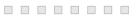
-
Refine your browsing experience
We can show you more items that are exactly like the original item, or we can show you items that are similar in spirit. By default we show you a mix.
This item has been added to your cart
 KVM Switch 3 Monitors 2 Computers HDMI 4K60Hz USB3.0 KVM Switch 2 Ports with 4 U added to cart.
Only one available in stock
KVM Switch 3 Monitors 2 Computers HDMI 4K60Hz USB3.0 KVM Switch 2 Ports with 4 U added to cart.
Only one available in stock
View Cart or continue shopping.
 Please wait while we finish adding this item to your cart.
Please wait while we finish adding this item to your cart.
Get an item reminder
We'll email you a link to your item now and follow up with a single reminder (if you'd like one). That's it! No spam, no hassle.
Already have an account?
Log in and add this item to your wish list.