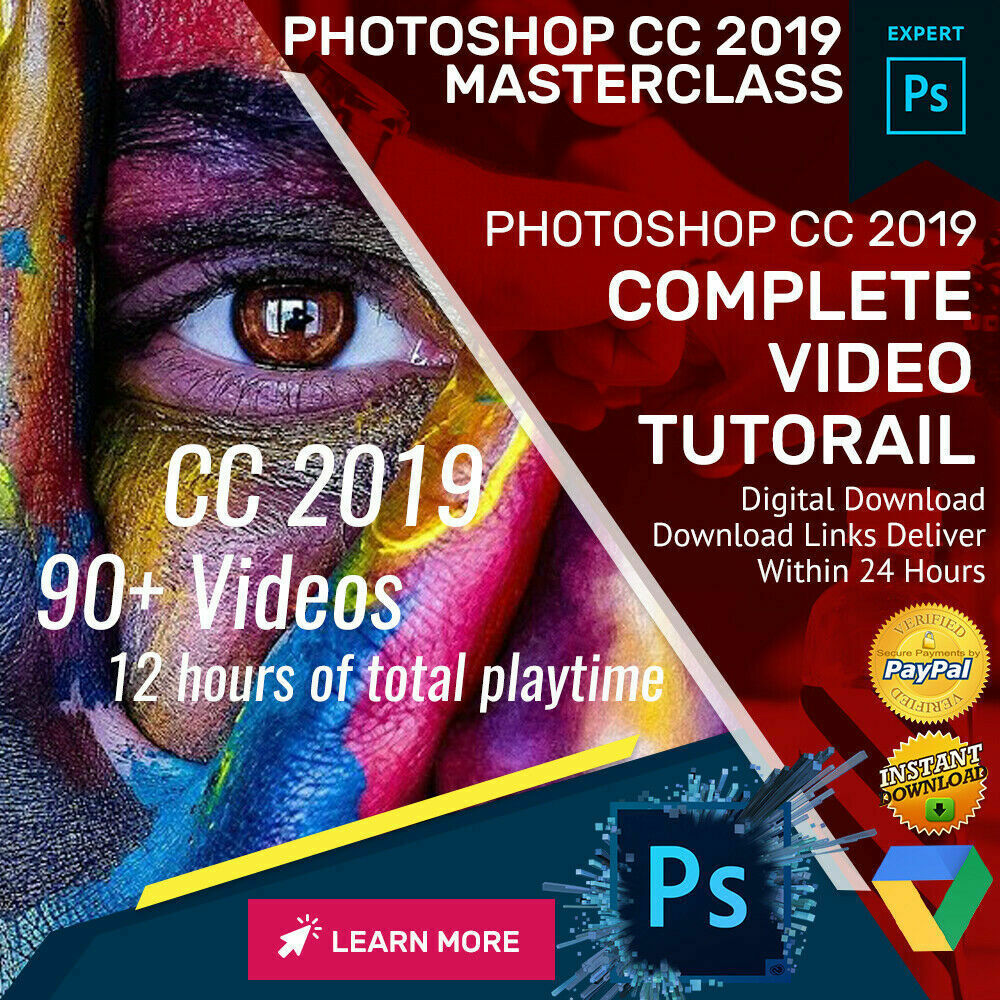Rendered at 02:31:00 07/20/25
Free Shipping
Learn Photoshop CC 2019 "MASTERCLASS" Training CC Tutorial CC video CC course
$29.99
Shipping options
Seller handling time is 1 business day Details
FREE via Unspecified shipping type to United States
Return policy
Replacement product available within 30 days
Purchase protection
Payment options
PayPal accepted
PayPal Credit accepted
Venmo accepted
PayPal, MasterCard, Visa, Discover, and American Express accepted
Maestro accepted
Amazon Pay accepted
Nuvei accepted
Shipping options
Seller handling time is 1 business day Details
FREE via Unspecified shipping type to United States
Return policy
Replacement product available within 30 days
Purchase protection
Payment options
PayPal accepted
PayPal Credit accepted
Venmo accepted
PayPal, MasterCard, Visa, Discover, and American Express accepted
Maestro accepted
Amazon Pay accepted
Nuvei accepted
Item traits
| Category: | |
|---|---|
| Quantity Available: |
2 in stock |
| Condition: |
New |
Listing details
| Shipping discount: |
Seller pays shipping for this item. |
|---|---|
| Posted for sale: |
More than a week ago |
| Item number: |
737717646 |
Item description
Learn Photoshop CC 2019 "MASTERCLASS" Training Video Tutorial
No shipping by post
Sent directly to your Paypal registered email
Buy with confidence Seller with 100% buyer feedback
Email will be sent fast. I usually email within few hours or minutes depending on time of day but please allow up to 1 working day for professional purposes.
If you are an INDIVIDUAL this is simply the best professional course available.
Whether you're a photographer, designer, or illustrator, learning how to use Photoshop CC 2019 efficiently and effectively is a beneficial investment you can make to get the most out of your creations. Adobe Photoshop is a complex, and, at times, an intimidating product. In this course, Instructor filters out the noise and complexity for you so that you'll end up empowered and able to quickly get the image results you want.
Instructor reviews the basics of digital imaging—from working with multiple images to customizing the Photoshop interface to suit your needs. Instructor shows how to use different Photoshop tools to crop and retouch photos, while always maintaining the highest-quality output. Instructor also demonstrates the most efficient ways to perform common tasks, including working with layers, making selections, and masking. Along the way, she shares the secrets of nondestructive editing using Smart Objects, and helps you master features such as adjustment layers, blend modes, filters, and much more—increasing your productivity every step of the way.
THESE VIDEOS COVER EVERY MATERIAL NEEDED TO BE SUCCESSFUL . 100% CUSTOMER SATISFACTION OR MONEY BACK. OVER 15 CHAPTERS OF GOOD CONTENT AND MATERIAL WHICH COVERS FROM BASICS.
GO FROM ZERO TO HERO IN NO TIME
What you'll learn:
? earn all the different kind of Selection techniques
? Master Masking to be able to seamlessly combine images together
? Learn how to retouch photos like a pro
? Understand the differences and pros/cons between different image file formats
? Learn useful keyboard shortcuts and best practices
? Learn Photoshop from the very beginning the way a professional would use it
Skills you will gain:
? Creating photo montages and combining images in various creative ways.
? Retouching photographs like a professional, seamlessly removing or adding any details.
? Enhancing tonal values, color, contrast, sharpness, clarity, reducing noise and compression artifacts in images.
? Exporting to various image formats for both print and screen with confidence.
? Designing engaging compositions using photos, typography and special effects.
? Creating digital art with the powerful Brush engine and using blend modes.
Skills you will gain:
? 94 Videos (12 hours of total playtime
? Course content updated with the latest CC 2019 new features
? Downloadable Video Tutorial with Exercise Files
? Easy Learning/Safety Download
Added to your wish list!

- Learn Photoshop CC 2019 "MASTERCLASS" Training CC Tutorial CC video CC course
- 2 in stock
- Handling time 1 day.
- Returns/refunds accepted
Get an item reminder
We'll email you a link to your item now and follow up with a single reminder (if you'd like one). That's it! No spam, no hassle.
Already have an account?
Log in and add this item to your wish list.