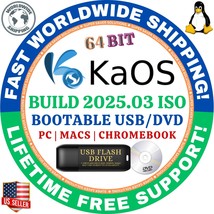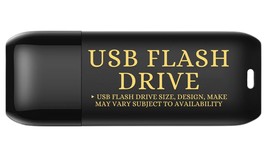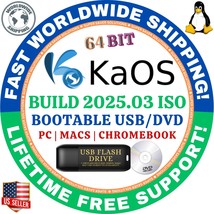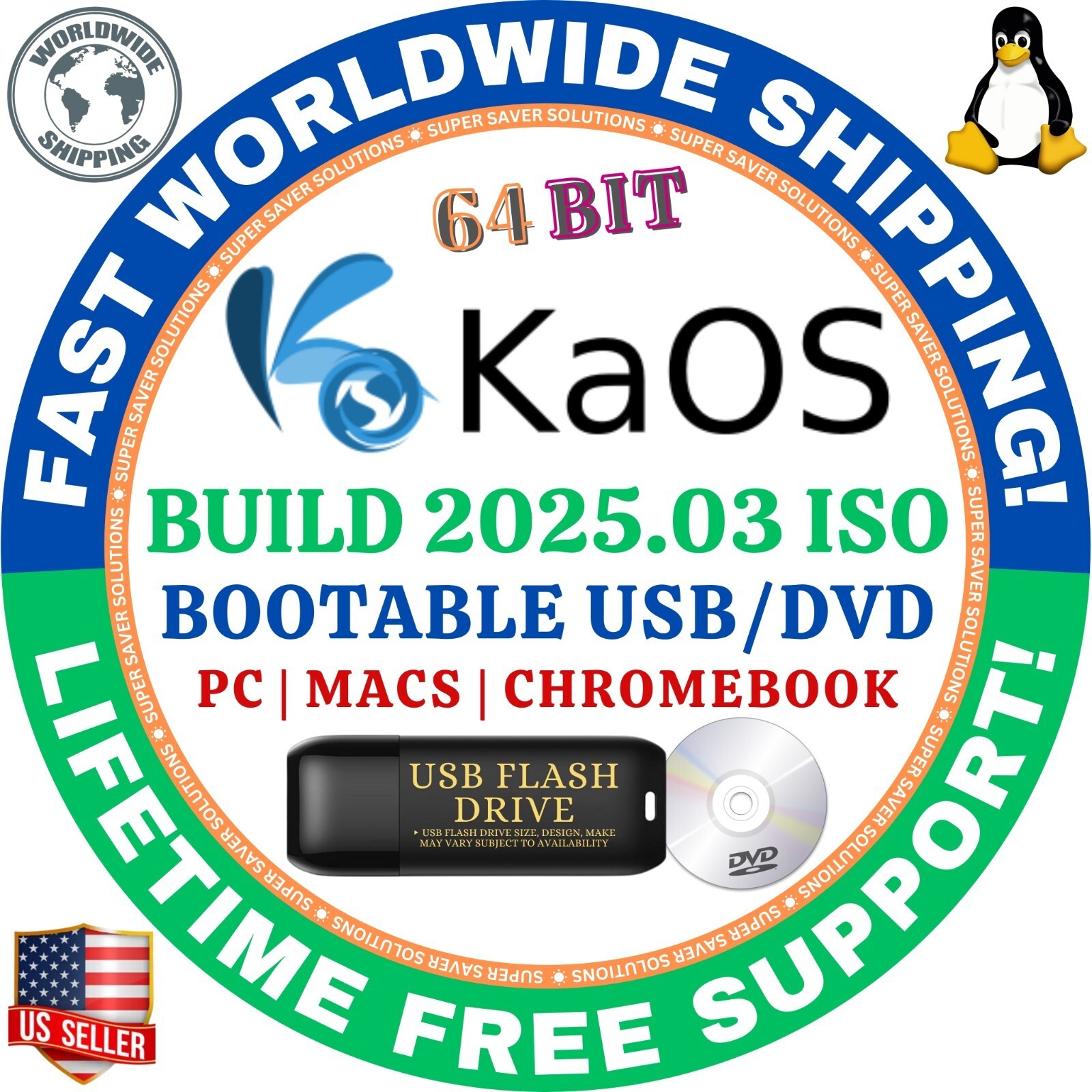Rendered at 19:14:45 08/20/25
KAOS LINUX OS BUILD 2025.03 | 64BIT | USB, DVD | LIVE/FULL INSTALL | FAST SHIP
Shipping options
Offer policy
OBO - Seller accepts offers on this item.
Details
Return policy
Full refund available within 30 days
Details
Purchase protection
Catalog info
Payment options
PayPal accepted
PayPal Credit accepted
Venmo accepted
PayPal, MasterCard, Visa, Discover, and American Express accepted
Maestro accepted
Amazon Pay accepted
Nuvei accepted
Shipping options
Offer policy
OBO - Seller accepts offers on this item.
Details
Return policy
Full refund available within 30 days
Details
Purchase protection
Catalog info
Payment options
PayPal accepted
PayPal Credit accepted
Venmo accepted
PayPal, MasterCard, Visa, Discover, and American Express accepted
Maestro accepted
Amazon Pay accepted
Nuvei accepted
Item traits
| Category: | |
|---|---|
| Quantity Available: |
4 in stock |
| Condition: |
Brand New |
| Platform: |
Linux |
| Type: |
Operating System |
| Language: |
English |
| License Category: |
Standard |
| Brand: |
KAOS LINUX OS |
| Format: |
Flash Drive |
| Minimum Hard Drive Space: |
16 GB |
| Minimum RAM: |
4 GB |
| Model: |
KAOS LINUX OS |
| Minimum Processor Speed: |
2 GHz |
| For Operating Systems: |
Linux/Zorin Linux OS |
| Number of Devices: |
Unlimited |
| BUILD VERSIONs: | |
| MEDIA TYPEs: |
Listing details
| Seller policies: | |
|---|---|
| Shipping discount: |
Shipping weights of all items added together for savings. | Free shipping on orders over $25.00 |
| Price discount: |
20% off w/ $50.00 spent |
| Posted for sale: |
More than a week ago |
| Item number: |
1747497331 |
Item description
KAOS LINUX OS
2025.03 ISO
PERFECT FOR OLD NEW DEVICES!
64-Bit (Live Boot, Full Installation)
Brand New Bootable USB Drive
? GIVE A NEW LIFE TO YOUR DEVICE!
What is KAOS Linux OS?
The idea behind KaOS
To create a tightly integrated rolling and transparent distribution for the modePacmanktop, build from scratch with a very specific focus. Focus on one DE (KDE Plasma), one toolkit (Qt), one architecture (x86_64).
KDE and Qt focused
Using a rolling release model, all is built for best integration with KDE and Qt. Focus is on packaging, a few KaOS developed applications are in use.
Target User
It targets users who have tried many Distributions and have found they prefer a Distribution that uses all its available resources to work on one DE to make that the best it can be, and know that after their searches, the best for them is KDE Plasma.
Goals
There is no goal to make the most possible software available, KaOS will stay limited in size of the repositories, and will work on quality instead of quantity. That goal makes it clear, a large user base is not what is intended or expected.
Elegant Simplicity
Simple goals, independent decisions bring the power of Plasma 6 to the forefront. Splitting of packages is kept to a minimum
Repository layout is simple
Every package in every repository is build by and for KaOS, using the powerful Pacman as package manager.
2???? What's included in 25-IN-1 MASTER COLLECTION?
? Proxmox OS VE ? Puppy OS (BookwormPup64) ? Rocky OS (gnome) ? Tails OS ? TinyCore OS ? Void OS (xfce) ? Zorin (Workstation) ? Garuda OS (Cinnamon) ? Haiku OS ? Kali OS (Installer) ? KDE Neon OS (user) ? Linux Lite OS (xfce) ? Lubuntu OS (LTS Desktop) ? Manjaro OS (KDE Plasma) ? Mint OS (Xia-Cinnamon) ? MX Linux OS (xfce) ? Nix OS (gnome) ? Nobara OS (Official) ? Peppermint OS (Debian) ? Pop!_OS ? Proxmox OS VE ? Puppy OS (BookwormPup64) ? Rocky OS (gnome) ? Tails OS ? TinyCore OS ? Void OS (xfce) ? Zorin OS
Give it a try. You?ll Love it!
?? How to Boot Linux OS from USB?
? Steps for Windows PC Chromebooks
Follow these easy steps:
Turn-off your computer
Insert the USB into any available USB port
Switch on your computer
Press the key that allows your computer to boot to an alternate device (ESC on many HPs, F12 on many Dells, F8 on many custom builds, yours may vary, see your computer's documentation)
At the Book-up screen, select Boot from USB Interface option, press enter.
Follow on-screen links for initiate OS.
Wait for system to boot into Linux OS.
That's it! Enjoy!
? Step for Apple Macs Devices
Follow these easy steps:
Turn-off your computer
Insert the USB into any available USB port
Switch on your computer
Press the Option key on your keyboard to go the boot menu
Select EFI Book
Follow on-screen links for initiate OS.
Wait for system to boot into Linux OS.
That's it! Enjoy!
?? LOOK AT MY AWESOME FEEDBACK, BUY WITH 100% CONFIDENCE!
Added to your wish list!

- KAOS LINUX OS BUILD 2025.03 | 64BIT | USB, DVD | LIVE/FULL INSTALL | FAST SHIP
- 4 in stock
- Available in multiple BUILD VERSION & MEDIA TYPEs
- Price negotiable
- Handling time 1 day. Estimated delivery: Tue, Aug 26th
- Returns/refunds accepted
Get an item reminder
We'll email you a link to your item now and follow up with a single reminder (if you'd like one). That's it! No spam, no hassle.
Already have an account?
Log in and add this item to your wish list.