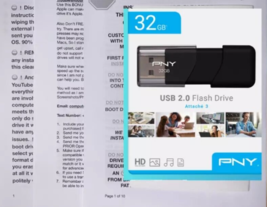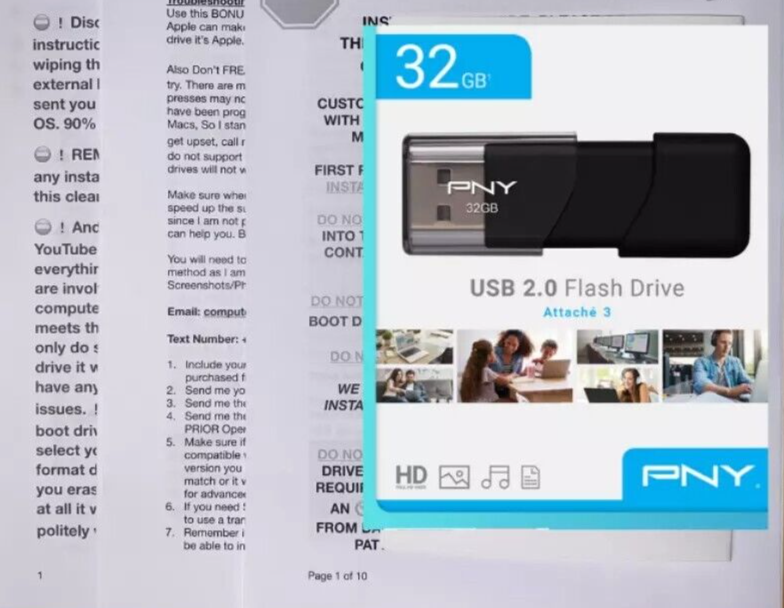Mac OS Sonoma Bootable USB Flash Drive With and similar items
Mac OS Sonoma Bootable USB Flash Drive With Guide Repair Service
$23.76
View full item details »
Shipping options
Offer policy
OBO - Seller accepts offers on this item.
Details
Return policy
Replacement product available for DOAs
Details
Purchase protection
Payment options
PayPal accepted
PayPal Credit accepted
Venmo accepted
PayPal, MasterCard, Visa, Discover, and American Express accepted
Maestro accepted
Amazon Pay accepted
Nuvei accepted
View full item details »
Shipping options
Offer policy
OBO - Seller accepts offers on this item.
Details
Return policy
Replacement product available for DOAs
Details
Purchase protection
Payment options
PayPal accepted
PayPal Credit accepted
Venmo accepted
PayPal, MasterCard, Visa, Discover, and American Express accepted
Maestro accepted
Amazon Pay accepted
Nuvei accepted
Item traits
| Category: | |
|---|---|
| Quantity Available: |
3 in stock |
| Condition: |
Brand New |
| Platform: |
Mac |
| Brand: |
Unbranded/Generic |
| Country/Region of Manufacture: |
Taiwan |
| Type: |
Operating System |
| Language: |
English |
| Minimum RAM: |
2 GB |
| For Operating Systems: |
Mac |
| Item Length: |
2.25 in |
| Format: |
USB |
| Unit Type: |
Unit |
| Minimum Hard Drive Space: |
20 GB |
| Item Height: |
0.75 in |
| Model: |
32GB 2.0 USB |
| Minimum Processor Speed: |
2 GHz |
| Unit Quantity: |
1 |
| Number of Devices: |
1 |
| Item Width: |
0.38 in |
Listing details
| Seller policies: | |
|---|---|
| Shipping discount: |
Shipping weights of all items added together for savings. | Free shipping on orders over $99.00 |
| Price discount: |
10% off w/ $45.00 spent |
| Posted for sale: |
More than a week ago |
| Item number: |
1725409655 |
Item description
For Mac Computers Compatible With Sequoia What's in the box?
(1) 32 GB 2.0 USB with 1 item
(1) Extensive Booklet
(1) Technical Service/Support
==============================
Instructions:
Regular Intel Macs:
1- Shut down or turn off the Mac.
2- Connect the bootable installer to the Mac.
3- Turn on the Mac, then immediately press and hold the Option (Alt) key.
4- Release the Option key when you see a dark screen showing your bootable volumes, including the bootable installer.
5- Select the compatible bootable installer. Then click the onscreen arrow or press Return.
6- Choose your language, if prompted.
7- Select Install Mac from the Utilities window, then click Continue and follow the onscreen instructions.
==============================
Instructions for Mac with Apple Silicon:
1- Shut down or turn off the Mac.
2- Connect the bootable installer to the Mac..
3- Turn on the Mac and continue to hold the power button until you see the startup options window, which shows your bootable volumes, including the bootable installer.
4- Select the compatible bootable installer, then click Continue.
5- When the Mac installer opens, follow the onscreen installation instructions.
Loading
This item has been added to your cart
 Mac OS Sonoma Bootable USB Flash Drive With Guide Repair Service added to cart.
3 available in stock
Mac OS Sonoma Bootable USB Flash Drive With Guide Repair Service added to cart.
3 available in stock
View Cart or continue shopping.
 Please wait while we finish adding this item to your cart.
Please wait while we finish adding this item to your cart.
Get an item reminder
We'll email you a link to your item now and follow up with a single reminder (if you'd like one). That's it! No spam, no hassle.
Already have an account?
Log in and add this item to your wish list.