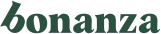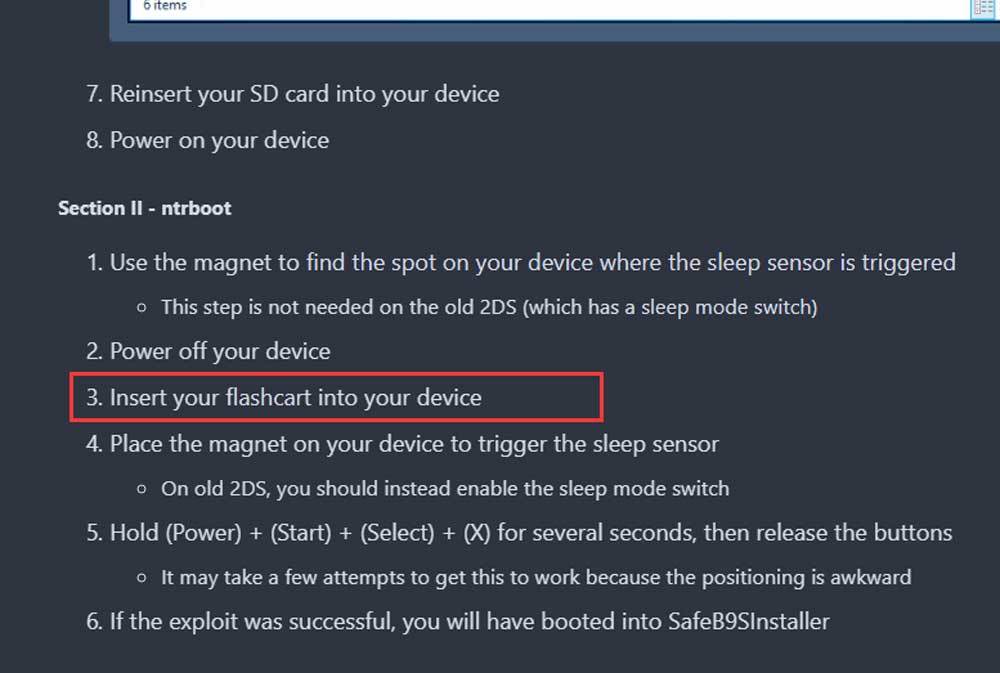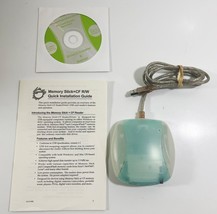ACE3DS X Flashcard Adapter with USB Card and 50 similar items
Free Shipping
ACE3DS X Flashcard Adapter with USB Card Reader
$23.90
View full item details »
Shipping options
Seller handling time is 1 business day Details
FREE via Unspecified shipping type to United States
Ships from
China

Offer policy
OBO - Seller accepts offers on this item.
Details
Return policy
Replacement product available within 30 days
Purchase protection
Payment options
PayPal accepted
PayPal Credit accepted
Venmo accepted
PayPal, MasterCard, Visa, Discover, and American Express accepted
Maestro accepted
Amazon Pay accepted
Nuvei accepted
View full item details »
Shipping options
Seller handling time is 1 business day Details
FREE via Unspecified shipping type to United States
Ships from
China

Offer policy
OBO - Seller accepts offers on this item.
Details
Return policy
Replacement product available within 30 days
Purchase protection
Payment options
PayPal accepted
PayPal Credit accepted
Venmo accepted
PayPal, MasterCard, Visa, Discover, and American Express accepted
Maestro accepted
Amazon Pay accepted
Nuvei accepted
Item traits
| Category: | |
|---|---|
| Quantity Available: |
100 in stock |
| Condition: |
New |
| Type: |
Card Adapter |
| Brand: |
Unbranded/Generic |
Listing details
| Shipping discount: |
Free shipping on orders over $80.00 |
|---|---|
| Price discount: |
3% off w/ $99.00 spent |
| Posted for sale: |
More than a week ago |
| Item number: |
1721930128 |
Item description
Ace3DS X Supports DS and 3DS games with Boot9strap NTRboot
FEATURES
http://www.ace3ds.com/
Hardware: Ace3DS X has a switch for 3DS mode and DS mode
3DS mode-NTRBOOT flashed FLASHCARD. Ace3DS X has been pre-flashed NTRBOOT and supports installing boot9strap on all 3DS consoles models versions.
The using method of Ace3DS X is a little different from other flashcards, and you need to insert one FAT32 microSD card(maximum capacity is 128GB) to your flashcard.
The other steps of using Ace3DS X are the same as other flashcards. Follow the Installing boot9strap (ntrboot) instruction in 3ds.guide.
https://3ds.guide/installing-boot9strap-(ntrboot)
Change the step 3 as: Insert one FAT32 microSD card(maximum capacity is 32GB) to your flashcard, then insert your flashcard into your device
DS mode. It is ace3ds plus, the using method is the same as before.
|
Why are we showing these items?
Search Results
Card reader, laptop & desktop accessories"card reader" Category "Laptop & Desktop Accessories"
Condition
Brand
Brand
Adapter Form Factor
Adapter Form Factor
|
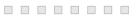
-
Refine your browsing experience
We can show you more items that are exactly like the original item, or we can show you items that are similar in spirit. By default we show you a mix.
This item has been added to your cart
 ACE3DS X Flashcard Adapter with USB Card Reader added to cart.
100 available in stock
ACE3DS X Flashcard Adapter with USB Card Reader added to cart.
100 available in stock
View Cart or continue shopping.
 Please wait while we finish adding this item to your cart.
Please wait while we finish adding this item to your cart.
Get an item reminder
We'll email you a link to your item now and follow up with a single reminder (if you'd like one). That's it! No spam, no hassle.
Already have an account?
Log in and add this item to your wish list.