Kde Neon Linux Os / User Edition / Bootable and 49 similar items
KDE NEON LINUX OS / USER EDITION / BOOTABLE USB/DVD LIVE FLASH PEN-DRIVE
$9.89
View full item details »
Shipping options
Offer policy
OBO - Seller accepts offers on this item.
Details
Return policy
Full refund available within 30 days
Details
Purchase protection
Catalog info
Payment options
PayPal accepted
PayPal Credit accepted
Venmo accepted
PayPal, MasterCard, Visa, Discover, and American Express accepted
Maestro accepted
Amazon Pay accepted
Nuvei accepted
View full item details »
Shipping options
Offer policy
OBO - Seller accepts offers on this item.
Details
Return policy
Full refund available within 30 days
Details
Purchase protection
Catalog info
Payment options
PayPal accepted
PayPal Credit accepted
Venmo accepted
PayPal, MasterCard, Visa, Discover, and American Express accepted
Maestro accepted
Amazon Pay accepted
Nuvei accepted
Item traits
| Category: | |
|---|---|
| Quantity Available: |
Only one in stock, order soon |
| Condition: |
Brand New |
| Platform: |
Linux |
| Type: |
Operating System |
| Language: |
English |
| Brand: |
KDE NEON |
| Format: |
Flash Drive |
| Minimum Hard Drive Space: |
20 GB |
| License Category: |
OPEN SOURCE |
| Minimum RAM: |
2 GB |
| Model: |
KDE NEON |
| Minimum Processor Speed: |
2 GHz |
| For Operating Systems: |
Linux/KDE NEON |
| Number of Devices: |
Unlimited |
Listing details
| Seller policies: | |
|---|---|
| Shipping discount: |
Shipping weights of all items added together for savings. | Free shipping on orders over $25.00 |
| Price discount: |
20% off w/ $50.00 spent |
| Posted for sale: |
More than a week ago |
| Item number: |
1712896505 |
Item description
KDE neon delivers this by packaging the hottest software fresh from the KDE Community ovens, the moment it?s released.
You should use KDE neon if you are an adventurous KDE enthusiast who wants the latest and greatest from the KDE community as soon as it?s available, with no delays, opinionated patches, or UX changes. This is KDE software the way KDE designed it!
? NEED IT FAST? SELECT FASTER SHIPPING (3-6 BUSINESS DAYS) OPTIONS WITH TRACKING AT THE CHECKOUT.
?? Free Shipping takes up to 7-10 business days to deliver comes with no tracking. This is how I pass on these unbelievable discounts to you for my time service.
?? HOW TO BOOT LINUX OS FROM USB OR DVD?
? STEPS FOR WINDOWS PC CHROMEBOOKS
1. Turn-off your computer
2. Insert the USB/DVD into any available USB port/DVD drive.
3. Switch on your computer
4. Press the key that allows your computer to boot to an alternate device (ESC on many HPs, F12 on many Dells, F8 on many custom builds, yours may vary, see your computer's documentation)
5. At the Book-up screen, select Boot from USB Interface or Boot from DVD option, press enter.
6. Wait for OS to load, then follow on-screen links for initiate OS.
7. Wait for system to boot into Linux OS. Done! Enjoy!
? STEP FOR APPLE MACS DEVICES
1. Turn-off your computer
2. Insert the USB into any available USB port
3. Switch on your computer
4. Press the Option key on your keyboard to go the boot menu
5. Select EFI Book
6. Follow on-screen links for initiate OS.
7. Wait for system to boot into Linux OS. Done! Enjoy!
Product reviews for "Linux Software"
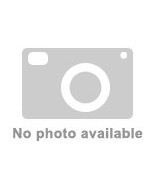
|
Parallels Desktop 11 for Mac - Run Windows on Your Mac - New Activation Key Code    
Purchased Linux Software on Bonanza
|
|
Why are we showing these items?
Search Results
Software, software"software" Category "Software"
|
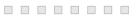
-
Refine your browsing experience
We can show you more items that are exactly like the original item, or we can show you items that are similar in spirit. By default we show you a mix.
This item has been added to your cart
 KDE NEON LINUX OS / USER EDITION / BOOTABLE USB/DVD LIVE FLASH PEN-DRIVE added to cart.
Only one available in stock
KDE NEON LINUX OS / USER EDITION / BOOTABLE USB/DVD LIVE FLASH PEN-DRIVE added to cart.
Only one available in stock
View Cart or continue shopping.
 Please wait while we finish adding this item to your cart.
Please wait while we finish adding this item to your cart.
Get an item reminder
We'll email you a link to your item now and follow up with a single reminder (if you'd like one). That's it! No spam, no hassle.
Already have an account?
Log in and add this item to your wish list.



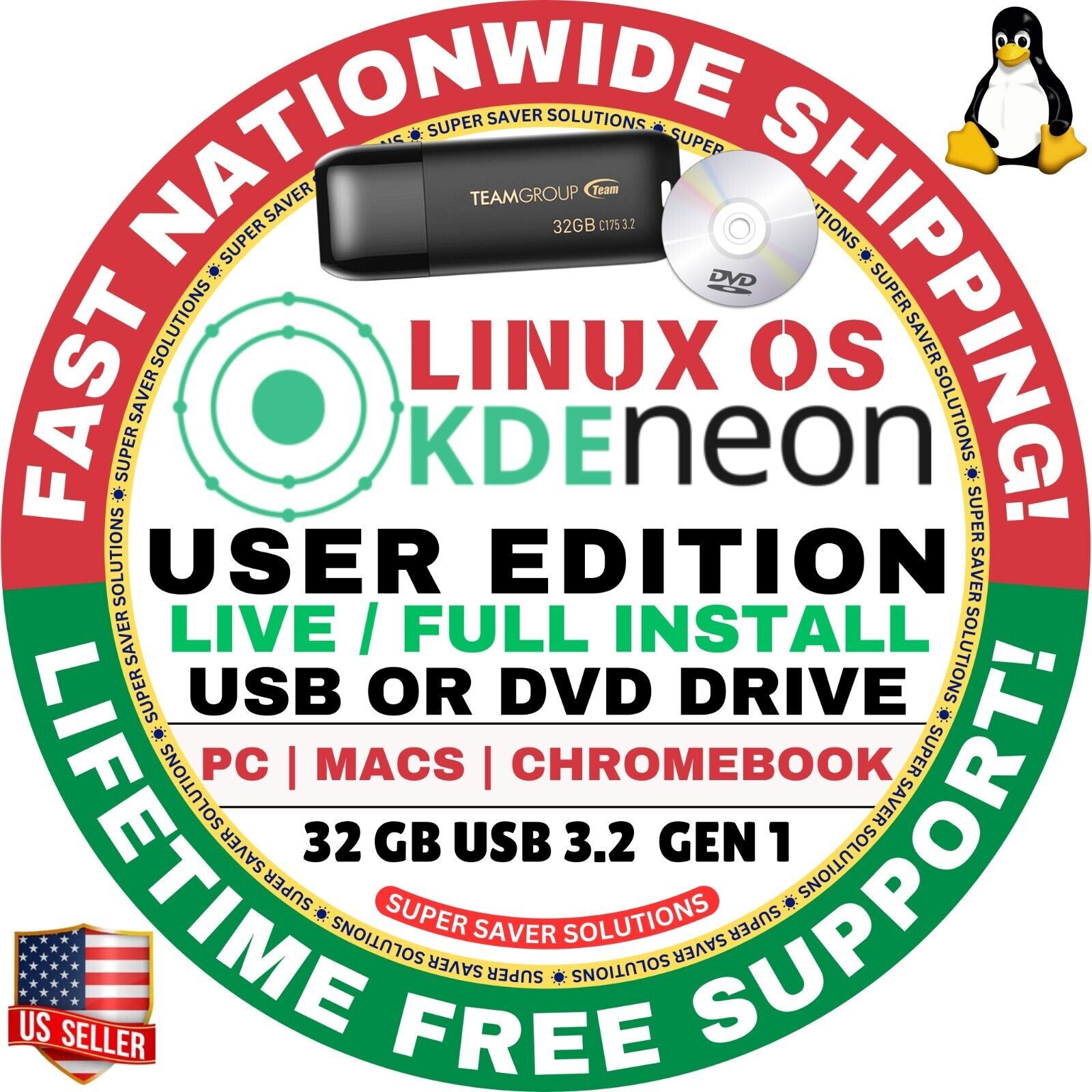




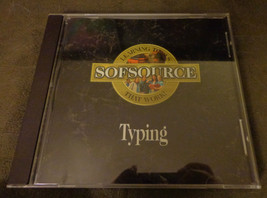
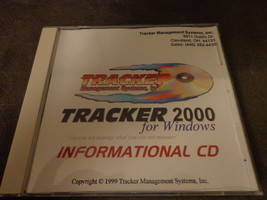
![Winnie the Pooh Kindergarten w/French and Spanish (Jewel Case) [CD-ROM] ... - $1.09 Winnie the Pooh Kindergarten w/French and Spanish (Jewel Case) [CD-ROM] ... - $1.09](https://images-bucket.bonanzastatic.com/afu/images/2375/0240/51/61uqn3p834l._sl1500__thumb200.jpg)
![School Zone - Go Fish Alphabet Card Game [CD] - $1.39 School Zone - Go Fish Alphabet Card Game [CD] - $1.39](https://images-bucket.bonanzastatic.com/afu/images/2375/2273/98/31bcpkx4nel._sl1500__thumb200.jpg)
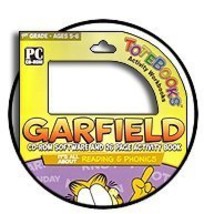
![Mathematics Calculus II [CD] [CD-ROM] - $1.97 Mathematics Calculus II [CD] [CD-ROM] - $1.97](https://images-bucket.bonanzastatic.com/afu/images/2630/6482/58/31b8d7wd23l._sl1500__thumb200.jpg)
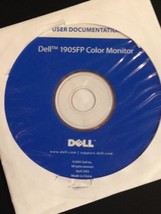
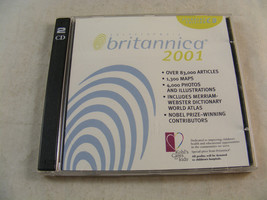



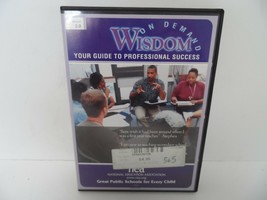

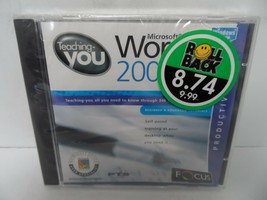
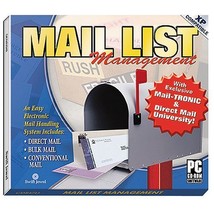
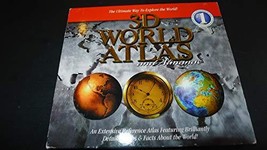
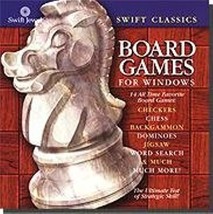

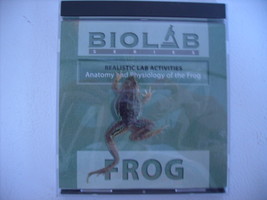
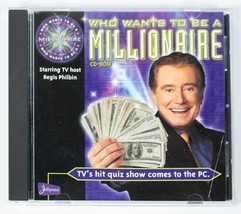

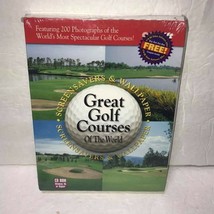


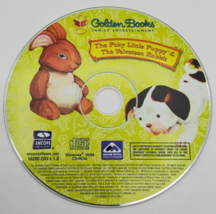
Great Price and did what I needed it to do which was let me run my quickbooks on my new Mac!