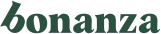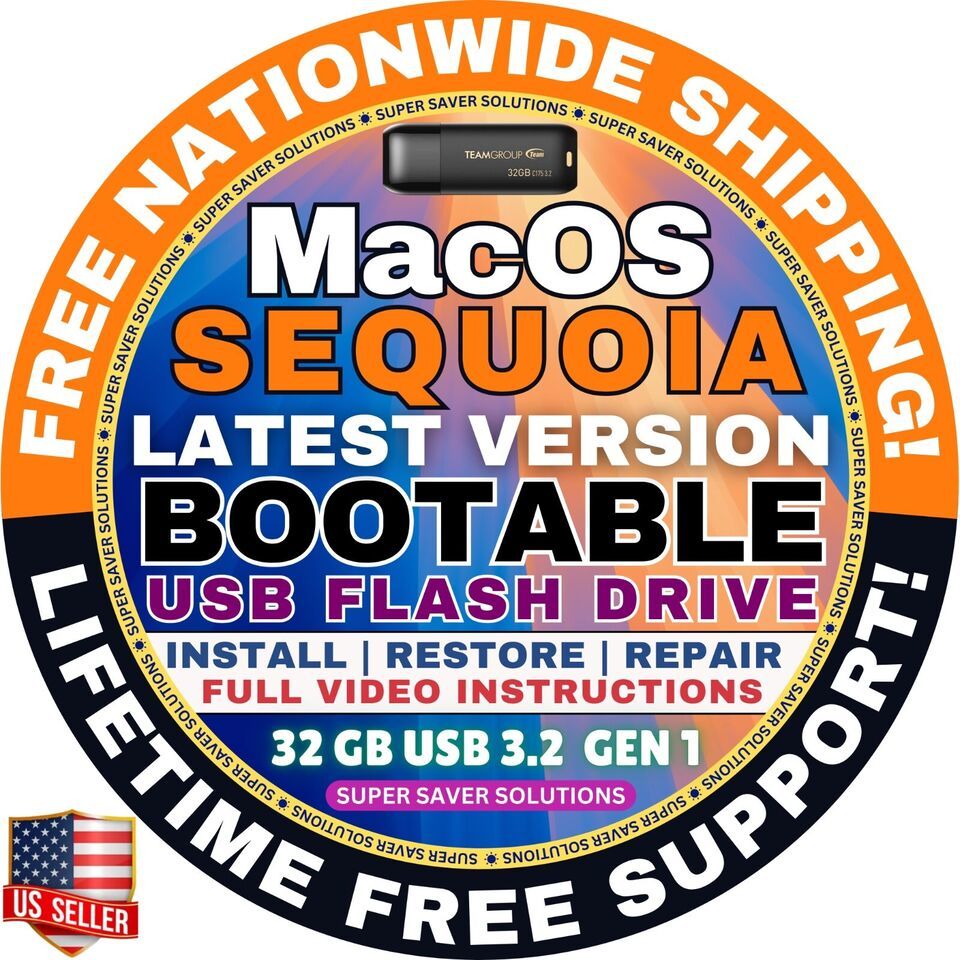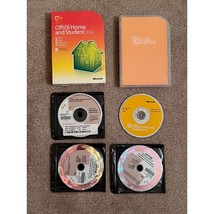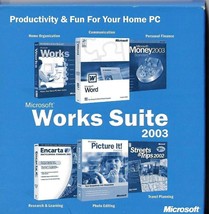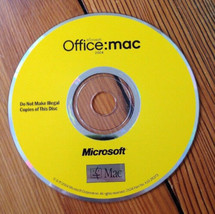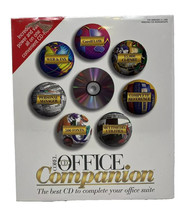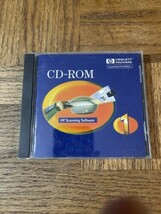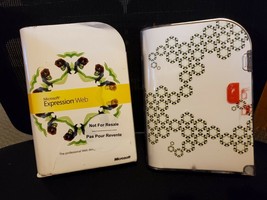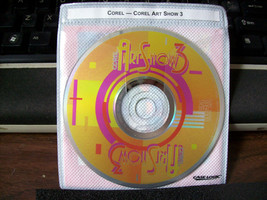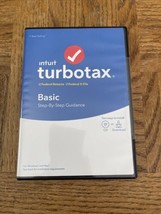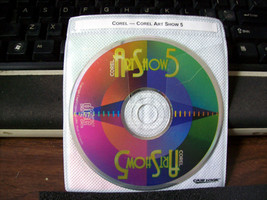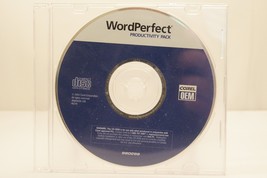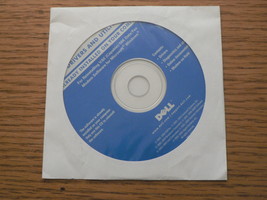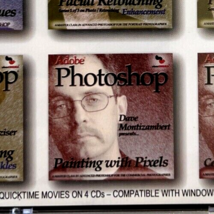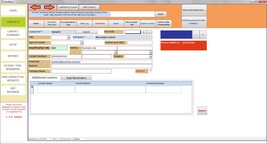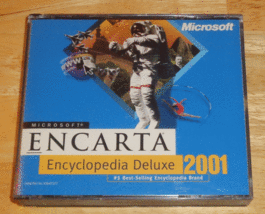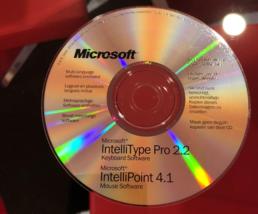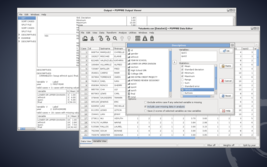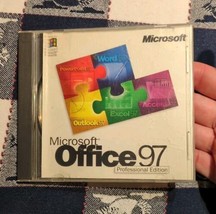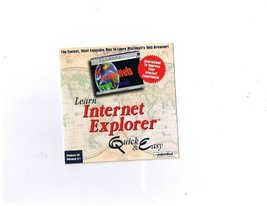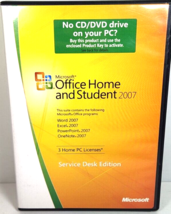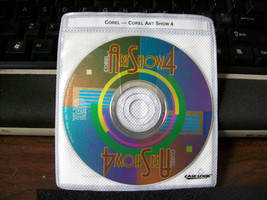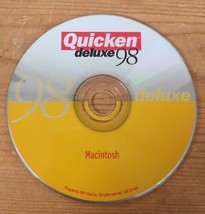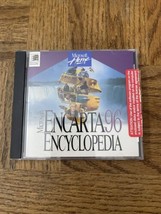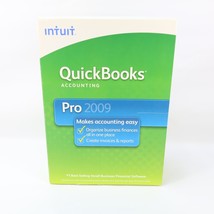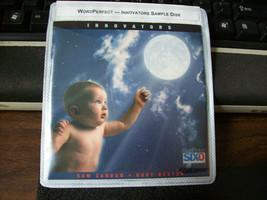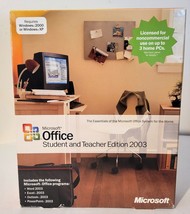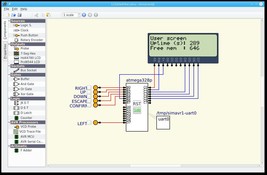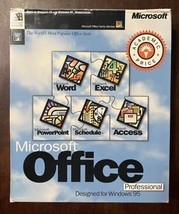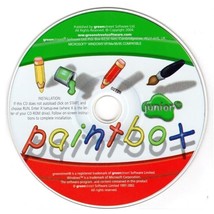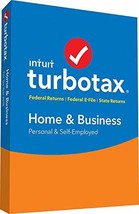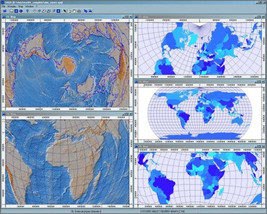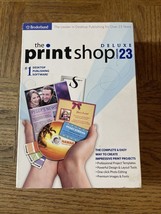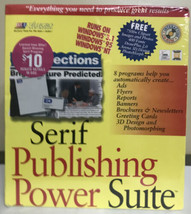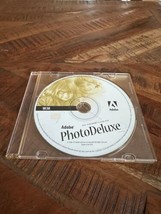MacOS Sequoia Mac Repair Service Bootable and 50 similar items
MacOS Sequoia Mac Repair Service Bootable Flash Drive Install Restore Upgrade
$11.99
View full item details »
Shipping options
Offer policy
OBO - Seller accepts offers on this item.
Details
Return policy
Full refund available within 30 days
Details
Purchase protection
Payment options
PayPal accepted
PayPal Credit accepted
Venmo accepted
PayPal, MasterCard, Visa, Discover, and American Express accepted
Maestro accepted
Amazon Pay accepted
Nuvei accepted
View full item details »
Shipping options
Offer policy
OBO - Seller accepts offers on this item.
Details
Return policy
Full refund available within 30 days
Details
Purchase protection
Payment options
PayPal accepted
PayPal Credit accepted
Venmo accepted
PayPal, MasterCard, Visa, Discover, and American Express accepted
Maestro accepted
Amazon Pay accepted
Nuvei accepted
Item traits
| Category: | |
|---|---|
| Quantity Available: |
Only one in stock, order soon |
| Condition: |
Brand New |
| Platform: |
Mac |
| Brand: |
Unbranded/Generic |
| Country/Region of Manufacture: |
Taiwan |
| Type: |
Operating System |
| Language: |
English |
| License Category: |
Standard |
| Compatible With: |
Mac |
| USB Specification: |
USB 3.0 |
| Minimum RAM: |
4 GB |
| For Operating Systems: | |
| Item Length: |
2.25 in |
| Format: |
USB |
| Minimum Hard Drive Space: |
15 GB |
| Manufacturer Warranty: |
1 Year |
| Item Height: |
0.75 in |
| Minimum Processor Speed: |
2 GHz |
| Number of Devices: |
Flash Drive |
| Item Width: |
0.38 in |
| Interface: |
USB-A |
Listing details
| Seller policies: | |
|---|---|
| Shipping discount: |
Shipping weights of all items added together for savings. | Free shipping on orders over $25.00 |
| Price discount: |
20% off w/ $50.00 spent |
| Posted for sale: |
More than a week ago |
| Item number: |
1691066082 |
Item description
? ORDER BEFORE 12PM (NOON) EST FOR A FREE SAME DAY SHIPPING!
? GOT QUESTIONS? MESSAGE ME NOW!
? SEND ME SPECS BEFORE ORDERING!
? LIFETIME FREE TECHNICAL SUPPORT!
? BIG SAVINGS ON COMBINED SHIPPING!
?? BRAND NEW FASTEST 32GB USB 3.2 G1
?? INCLUDES VIDEO INSTRUCTION GUIDE
? WHERE DO WE GET STARTED?
? For best recommendations, please message me the specs like mac model, year, cpu processor, graphics card, storage type (HD or SSD) of your device(s). Or simply send me the screenshot of "About this Mac" screen.
? WHY SHOULD YOU BUY THIS TOOL?
? Must Have! So, you are ready when your device needs it!
? Give a new lease of life to your beloved Mac by performing a clean fresh install;
? Easily restore your data from a Time-machine backup;
? Erase / Format the hard-drive to delete fragments of obsolete data;
? Fix minor hard-drive data read-write errors by using first-aid utility periodically;
? Clean-up your device of old files data which improves overall speed performance;
? Avoid the headache of creating a bootable usb drive;
? You are paying for my time for putting together all these necessary tools to smoothly manage the installation/restore process;
? SEQUOIA SUPPORTED MACS
? MacBook Pro 2018 to 2023
? MacBook Air 2020 to 2024
? iMac 2019 to 2023
? iMac Pro Late-2017
? Mac-Mini 2018 to 2023
? Mac Studio 2022 to 2023
? Mac Pro 2019 to 2023
? For all models not listed in the above list, please message me to explore the possibilities of upgrade.
? WHAT DO YOU GET IN THE PACKAGE?
? You will get one bootable USB drive which contains necessary utilities to install, repair or restore your system on compatible devices. An easy-to-follow video link is included in the package.
? EXCITING MACOS UPGRADE OPTIONS!
? If you have Apple Mac from 2012-2019, you can upgrade to newer MacOS Big Sur, Monterey, Ventura or Sonoma. message me to explore the possibilities recommendations based on your device configuration.
INSTRUCTIONS: For Intel Macs
1.Insert the flash drive
2.restart computer upon restart before the chime hold down the option key (you might have to try a couple of times)
this will take you to the booting screen
3.using the cursor keys choose the operating system then hit enter
4.once in the installer you can install from there by following on screen instructions
For M1, M2 or M3 Macs
1.Insert Flash drive
2.Turn Computer off
3.Hold down power button until you see start up options
4.using the cursor keys choose the operating system then hit enter
5.once in the installer you can install from there by following on screen instructions
? Great Savings! Check My Store for 2-in1, 4-in-1, 8-in-1 15-in1 Bootable USBs.
?? LOOK AT MY AWESOME FEEDBACK, BUY WITH 100% CONFIDENCE!
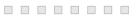
-
Refine your browsing experience
We can show you more items that are exactly like the original item, or we can show you items that are similar in spirit. By default we show you a mix.
This item has been added to your cart
 MacOS Sequoia Mac Repair Service Bootable Flash Drive Install Restore Upgrade added to cart.
Only one available in stock
MacOS Sequoia Mac Repair Service Bootable Flash Drive Install Restore Upgrade added to cart.
Only one available in stock
View Cart or continue shopping.
 Please wait while we finish adding this item to your cart.
Please wait while we finish adding this item to your cart.
Get an item reminder
We'll email you a link to your item now and follow up with a single reminder (if you'd like one). That's it! No spam, no hassle.
Already have an account?
Log in and add this item to your wish list.