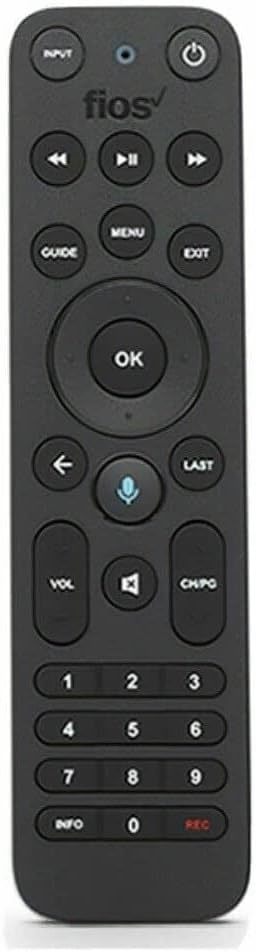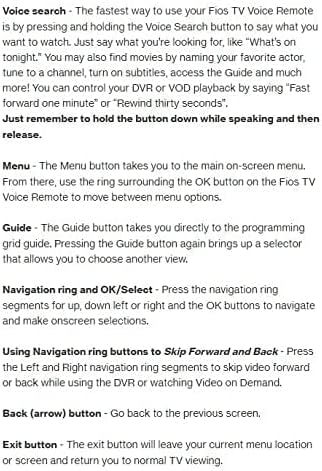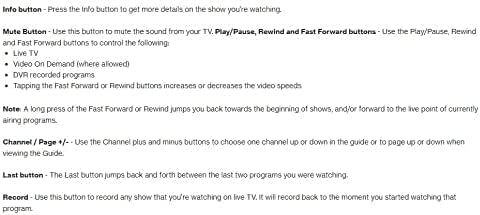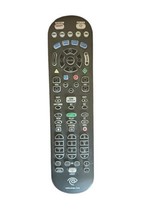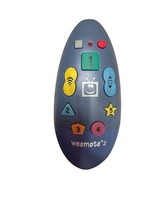(2-Pack) Replacement for Verizon FiOS TV All and 47 similar items
Free Shipping
17 recent views
(2-Pack) Replacement for Verizon FiOS TV All in One Smart Voice Remote Control
$49.99
View full item details »
Shipping options
Estimated to arrive by Mon, Aug 4th.
Details
FREE via Standard shipping (1 to 5 business days) to United States
Offer policy
OBO - Seller accepts offers on this item.
Details
Return policy
Full refund available within 30 days
Purchase protection
Payment options
PayPal accepted
PayPal Credit accepted
Venmo accepted
PayPal, MasterCard, Visa, Discover, and American Express accepted
Maestro accepted
Amazon Pay accepted
Nuvei accepted
View full item details »
Shipping options
Estimated to arrive by Mon, Aug 4th.
Details
FREE via Standard shipping (1 to 5 business days) to United States
Offer policy
OBO - Seller accepts offers on this item.
Details
Return policy
Full refund available within 30 days
Purchase protection
Payment options
PayPal accepted
PayPal Credit accepted
Venmo accepted
PayPal, MasterCard, Visa, Discover, and American Express accepted
Maestro accepted
Amazon Pay accepted
Nuvei accepted
Item traits
| Category: | |
|---|---|
| Quantity Available: |
20 in stock |
| Condition: |
New |
| Brand: |
Unbranded/Generic |
Listing details
| Seller policies: | |
|---|---|
| Shipping discount: |
Seller pays shipping for this item. |
| Price discount: |
5% off w/ $100.00 spent |
| Posted for sale: |
More than a week ago |
| Item number: |
1683169171 |
Item description
Voice search - The fastest way to use your Fios TV Voice Remote is by pressing and holding the Voice Search button to say what you want to watch. Just say what you’re looking for, like “What’s on tonight.” You may also find movies by naming your favorite actor, tune to a channel, turn on subtitles, access the Guide and much more! You can control your DVR or VOD playback by saying “Fast forward one minute” or “Rewind thirty seconds”. Just remember to hold the button down while speaking and then release. Menu - The Menu button takes you to the main on-screen menu. From there, use the ring surrounding the OK button on the Fios TV Voice Remote to move between menu options. Guide - The Guide button takes you directly to the programming grid guide. Pressing the Guide button again brings up a selector that allows you to choose another view. Navigation ring and OK/Select - Press the navigation ring segments for up, down left or right and the OK buttons to navigate and make onscreen selections. Using Navigation ring buttons to Skip Forward and Back- Press the Left and Right navigation ring segments to skip video forward or back while using the DVR or watching Video on Demand. Back (arrow) button - Go back to the previous screen. Exit button - The exit button will leave your current menu location or screen and return you to normal TV viewing. Info button - Press the Info button to get more details on the show you're watching. Mute Button - Use this button to mute the sound from your TV. Play/Pause, Rewind and Fast Forward buttons.
|
Why are we showing these items?
Search Results
Remote control, tv, video & home audio"remote control" Category "TV, Video & Home Audio"
|
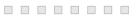
-
Refine your browsing experience
We can show you more items that are exactly like the original item, or we can show you items that are similar in spirit. By default we show you a mix.
This item has been added to your cart
 (2-Pack) Replacement for Verizon FiOS TV All in One Smart Voice Remote Control added to cart.
20 available in stock
(2-Pack) Replacement for Verizon FiOS TV All in One Smart Voice Remote Control added to cart.
20 available in stock
View Cart or continue shopping.
 Please wait while we finish adding this item to your cart.
Please wait while we finish adding this item to your cart.
Get an item reminder
We'll email you a link to your item now and follow up with a single reminder (if you'd like one). That's it! No spam, no hassle.
Already have an account?
Log in and add this item to your wish list.