
New Item Form Redesign is Live
Hi everyone – as I mentioned in my last post we have been working on some changes to the new item form (AKA ‘the NIF’).
Our goals with the NIF redesign were two-fold. We want to guide new merchants to create more successful listings. We also want to make things easier on existing merchants by making the form less cluttered, easier to customize with drag and drop image ordering, reduce unnecessary work with better item size support, and introduce tag suggestions.
I’ll include a few screenshots below and address some anticipated questions toward the end of the post. As you can see by looking at the top of the page the form is much cleaner. We are also giving contextual feedback as areas are completed (see the thumbs up) and guidance on best practices for things like uploading multiple images. Once you upload multiple images you’ll find you can drag them into position.

Working your way down the page you’ll see we give continued feedback on using things like item traits, item descriptions and even shipping options. For items where there is a single size attribute (like t-shirts, some hats, etc) you can specify multiple quantities right on the page. This removes the need for multiple listings of items where you have the same item, just in different sizes.

A new area that you’ll likely notice is a set of descriptive tags. As you type your description Bonanza will suggest keyword tags to you. You can approve or deny these tags as you see fit. Tags are intended to provide a stylistic dimension for shoppers. You’ve always been able to shop by item types and traits, but what if you want to see everything tagged from the ‘Far East’ or items that are ‘retro?’ We'll be enhancing our tag support greatly over the next few weeks. It's all part of our broader effort to make Bonanza easier to shop.

Toward the bottom of the page you’ll notice a floating status bar. This status bar lets you know how your item listing is progressing. The more images, traits or other important information you add the further you progress. The status bar will not be perfect for every conceivable scenario, but it should be a good guide. We’ll give you feedback as to how complete your listing is compared to your previous efforts and those of the community (anonymously of course).
We think this will be particularly helpful to new merchants to guide them to create successful listings. It’s not required that you score 100% to list your item, but we strongly recommend you make them as complete as possible! From the status bar you can preview how the listing will look at any point in a separate window or save the item for later.

Lastly, now you can list your item right away without having to update your booth. Just click the button that says 'Add it to my booth.' and your item is posted and ready for sale. You can still save items for later and update your booth manually of course.

Those are the highlights from the NIF redesign. I imagine there are a few questions so I’ve done my best to anticipate them below.
Do lower scores on the status bar impact search placement? No. We’re just making recommendations on what works best.
What if I don’t have complete trait information? You can still list your item, but we strongly recommend as complete as traits as possible as many traits are criteria on which shoppers can narrow their results. For example, if you have a blue shirt, make sure it has the blue color trait so interested shoppers will see it when they filter out all color choices. Traits are particularly important on marketplaces like Bonanza where there are literally millions of items.
Can I get rid of the status bar? Pretty close. Just minimize it by clicking the minus symbol on the top right.
Where can I edit my tags? In addition to the NIF, you can also edit tags from your item detail pages or in the batch editor. Just scroll down to the bottom of your item and click away - you can add up to three or remove any existing ones. If someone else makes a tag suggestion for your item you will be notified via email and be able to approve or deny their suggestion. Only signed in users will see tags and, if you opt out, they will not appear. More on that in a moment...

Can I suggest a new tag? Pretty soon! We’re working on this now.
What is the future of tags? In the next week or so we’ll allow shoppers to browse items by tags. I’ll be sure to update the blog about this and give you a heads-up.
I’d rather not participate in tags, can I opt out? Yes. Just opt out of item tagging in the advanced settings. We won’t make tag suggestions on your items henceforth. Though we do recommend you allow them as we’ll be using them increasingly to help shoppers find items.
Will other items with more complex sizes get better size support? It’s a possibility. We wanted to start simple and see how it goes.
Special thanks to Judy, Phaedra, and Elizabeth for great suggestions like drag-and-drop photo ordering and for making the status bar minimize friendly! Fire away with questions. We're expecting a few!
<< Back
Recent Posts

Father's Day promo
Jun 3, 2025
An Important Announcement from Our Team
May 13, 2025
Cleaning House: How We're Cracking Down on Fraud to Protect the Bonanza Community
Mar 26, 2025
The Power of Optimized Listing Titles & Keywords
Mar 20, 2025
Spring Cleaning for Summer Sales
Mar 11, 2025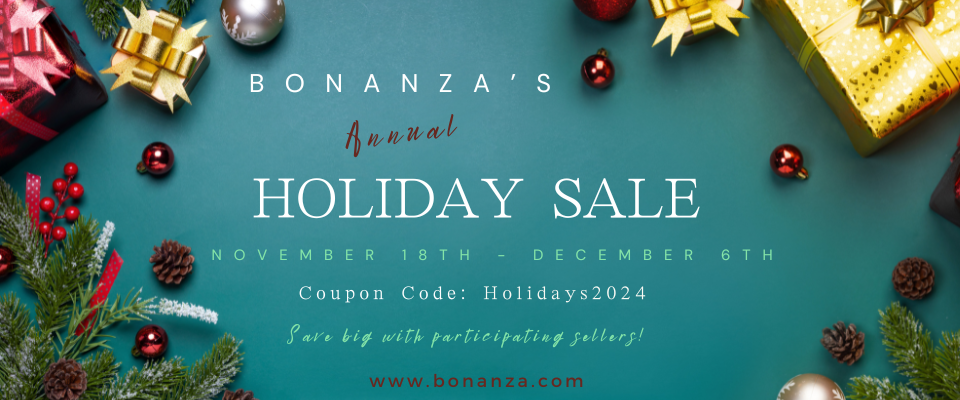

96 responses to New Item Form Redesign is Live
Was right in the middle of creating a listing, then WHAM-BANG, you are up & running. Felt like a kid in a candy field just gawking at it all. WOW, this seems so cool, especially having a guage that tells me that I’m creating a GOOD listing. Super! Now, back to the gawking!
Alex I see that if we offer Free shipping and have all fields filled we achieve 100% so my question is does offering Free shipping give you a boost in search?
Not sure why you would get 100% if you chose “Details are in the item description†since it’s a Google requirement to specify shipping.
Please enlightened me

I completed my first listing using new form but it will not let me submit. Says I need to choose shipping options but they are chosen.
@AntiquesRGreat, Yes and no. If I am a buyer, a listing that has “Free shipping” is going to jump out at me more than one that does not. So in that respect yes, it will give you a boost in search from a buyers perspective.
To the best of my knowledge, Bonanza does not boost a listing that has free shipping over a listing that does not.
@bdcollectibles, we are aware of that happening and are working on getting it corrected right now. It appears to be happening when a seller has selected “Free Shipping” and “Will not ship outside the US.”
I saw Mark’s Thread, but did not see your Blog, Alex. I jumped into the New Listing right away to try out a couple things. Afterwards, I began asking questions in Mark’s Thread, then came here to read the Blog (which I only discovered after Antiques mentioned it). Many of my questions are answered right here (Duh with a Capital D)
I’m anxious to try this new Listing Form out “for real” (as my Booth is currently On Vacation). But from what I can see at the moment, it looks great. Thank you!
Thanks Mark now can you explain:
Not sure why you would get 100% if you chose “Details are in the item description†since it’s a Google requirement to specify shipping.
Yes, I clicked free shipping but will ship outside US see item description…thanks for your hard work.
bear w/ me as I have one eye open does the percentage make a difference as to internal search here..meaning if I have 95 will I show above someone who has a 55?
does the percentage make a difference as to internal search here..meaning if I have 95 will I show above someone who has a 55?
Oh and Alex I LOVE IT! It really looks great and that meter sure will help a lot of sellers improve their listings were they can.
Alex, It’s FABULOUS!…LOVE IT!…
Please add 2 important tags used for antiques and collectibles.
They are PRIMITIVE and SHABBY.
Thank you…and Congratulations on these awesome additions.
Alex
On this listing:
http://www.bonanza.com/booths/AntiquesRGreat/items/Lion_Coffee_Woolson_Spice_Co__Victorian_Easter_Trade_Card
I have tagged the items vintage and Victorian via the listing and the listing form and the tags aren’t sticking or are they not suppose to show that they are?
this is very very cool! One last ?? lol so did the ladies help re-design this page??
Okay I see that is has the Bonanza suggested tag of Victorian but it didn’t take my tag of Vintage. Hmmm….???
@Sofyblu2 and others – the ranking does not impact search placement. It’s simply intended to provide guidance on creating a great listing.
I write alot of description offline in my word processor then do a cut and paste later. I don’t seem to have that privilege now. Is there something I missed?
@Sofyblu2 – the ladies had some great suggestions for us. They always do!
@AntiquesRGreat – I’m checking on your item tags not sticking. It might be a bug. We’ll get right on it.
lol could see their touches… CONGRATS LADIES!
@treasurenook2k8 – we didn’t deliberately change anything in this regard (pasting descriptions). Are you getting an error message? I’ll test it out now.
There is simply no paste functionality; it’s not an option whether by keyboard or mouse. Not doing anything different than before.
@treasurenook2k8 – I just pasted from a MS Word Document and from another web page using CTRL+V. Are you getting an error? Or, is noting being pasted at all?
No error msg. CTRL+V or RIGHT CLICK doesn’t function. Using Word Perfect. Cut & paste functions with other programs fine. Even re-booted in case the clipboard was hanging. I will try again in morning and make a fresh stab at it. Thanks for walking it thru.
@treasurenook2k8 – sorry to hear that. I know we don’t have Word Perfect at the office so it will be hard for us to test. Feel free to bmail me or try
support@bonanza.com.
Alex, just tried again & it worked just fine as usual. Must be the ghost on my side. Thx
@treasurenook2k8 – glad to hear it. Off for bed for yours truly. I have a feeling there will be a few questions bright and early from our east coast Bonanzlers.
I cannot see the “Tags” list that is shown above in a listing that I have done a little earlier ??
Jules
Using Word Perfect WOW! I thought that was outlawed 20 years ago. I was an expert in word processing with that, then office made Word mandatory and everyone was a self-taught expert.
My question for Alex: Listing with missing fields is showing up in booth ready for sale.
Update: Incomplete is fine again, ignore my comment
New question: Do we manually edit old listings to choose “I will not ship outside of the US”
Got to take a look at this. Been listing a lot lately, but not yesterday.
ETA, looks great, but are the size/color options not live yet?
I preferred it more compact like before … bigger isn’t always better .. but, that’s just me
Haven’t checked it out ‘cause my computer has been acting up. If it’s there ignore me, but COTTAGE STYLE can be a good tag for antiques.
 Who is the artist of the unicorn?
Who is the artist of the unicorn?
I’m just not seeing where to add traits. Am I missing it?
I haven’t read all the comments, yet, so I apologize if this question has already been asked…how do you get it to let you select different sizes? I was trying to edit my leather jackets, but don’t see a way to pull up multiple size options.
Overall, I’m liking the new form. I just hope I can get the size variation thingy to work. LOL Thanks Bonz team for all that you do!!
I want more info on the tags. Why would other people get to choose the tags? I as the seller know more about what I am selling than they do browsing. I know and understand how those tags drive business and want to be able to do my own. Can you explain.
I like the new form and don’t think it is that much different but I noticed that we still have the same clunky photo issue. Are you fixing this in the future and if this has been discussed and answered I apologize. Just did not catch it.
Oh, ok then!
I wonder if they have a tag suggestion box like they do for traits.
@JB7339 – we are looking into ways to improve the confirmation that a tag has been implemented. More soon!
@nflgirl traits will appear right under your item’s category once you select it.
@abbysattic – there are no changes to how color is handled.
The size changes are live, but might not be showing for your items. The size option only appears (for now) if there is one mutable/changeable aspect of the size. For example, you can resize t-shirts as they typically come in S, M, L, etc.
However, you cannot change things with multiple size variants like dresses where there is a size and a dress length. We wanted to start simple with regards to sizing and having multiple size variants to handle in a single item was too complex for this initial effort.
I hope that helps explain things! And apologies if any expectations were too high in this regard.
@TobysArtandBooks – someone just might have a helpful suggestion for you on a tag that you didn’t think of. However, we recognize merchants, of course, know their items best. And not all merchants will want to get their items tagged by others. That’s why you can approve or deny any tag suggestion. And, if you’d just rather not be bothered with tags at all, you can opt out entirely in the advanced settings.
As for the photos, if you are referring to the fact that some zoom images aren’t appearing properly sized for select browsers and operating systems we are looking at it. It has been very inconsistent from person-to-person making it difficult to troubleshoot. You can read more about that in the thread here. http://www.bonanza.com/topics/159551?forum_id=4&page=1
@purpleiris – we are planning on adding a tag suggester soon.
What about for leather jackets where the only size variant is S M L XL, etc? There are no other size settings to choose from (ie, length), so I would think the option to set the variations would be there. What about for bedding where there’s just Twin, Full, Queen, King, and Luxury King to choose from? Sorry, just trying to figure out how this thing is working.
The item description editor window is way too small and we still don’t have a spell check. I realize that some browsers have spell check pretty much built in, but IE does not. I’m glad we can still pull up the source and enter in HTML because that is very important.
I like the added attributes because I like to shop by narrowing down my searches. It is pretty spread out though. Not too crazy about the new grading system, but I guess somebody who has never sold online before can be benefited by it. Those of us who know what it takes to make a good listing should be able to turn it off though. Just my opinion.
I don’t really know what to do with all those tags. I have no idea what kind of person is going to buy my items. You can’t judge a book by its cover, you know.
Help please.
I just listed an item and was unable to crop my pics. When I clicked Crop/rotate the bottom of the pop up screen doesn’t show so I can’t save it.
@purpleiris – we’ll have to look at that. As you can imagine there are lots of item types so it will take some time to review all the options.
@Indizona – we are actively working on making the size of the editor window adjustable. It was going to be a surprise. ; )
If you don’t like the grading system you can minimize the status bar so you don’t have to look at it. Just click the minus sign on the top right of the status far.
@just4barbie – what browser are you using? We’ll see what we can do. And just to be sure, have you scrolled down to see if the buttons are just off screen?
Another wonderful example of the progress of this site.
Love it!!
~Lisa
@alex…I was in IE and couldn’t scroll down. I tried Fox Fire and the full crop/rotate screen shows up. So I guess it’s an IE thing.
@just4barbie – are you using IE 7, 8, or 9?
@alex…IE 8
@just4barbie – I’ll bmail you now.
Thanks, Alex.
Just listed 2 postcards & everything worked perfectly. Love that I can see the whole title. Didn’t have any trouble with cut & paste from Microsoft word. Love the photo drag.
Would like a button for adding the listing on the preview page instead of going back. The form was rather spread out so that I had to scroll a lot, but I can live with that.
Thanks for all the improvements!
@CollectMisc – sorry for the delay in responding. You don’t have to edit all your old listings if you don’t want to ship outside the US.
Before and after the NIF redesign merchants can go to their “Sell > Advanced Options” tab and under their “Buyer restrictions” they can choose to not accept offers outside of their country.
WHOO HOO! I’m gonna go check it out now!
WHOO HOO! I’m gonna go check it out now!
I am trying out the new form and it’s a great time saver!!
Just one problem so far…when I duplicate an item and try to remove previous info in the mpn, upc, brand areas I can’t get it to go away. I capture it and backspace, and it’s showing nothing there, but when I reopen the listing there is the old information again. I want the item to not show any mpn, brand but can’t erase it on a listing that has been duplicated. If I type in new information then it changes it. But can’t get it to just be blank…hope this makes sense. I’m using Firefox 3.6 something.
Re: Abbysantiques Comment (above):
Am I understanding correctly, that if you have text for your Description in a Microsoft Office Word 2007 Document, you can copy/paste into the Bonz Description (without FIRST pasting it into a Notepad, as was suggested before)? We can now eliminate the Notepad?
Thanks in advance.
Wow! I’m going to look at it. Can’t wait to check it out when I return from hols in 2 weeks.
Can’t wait to check it out when I return from hols in 2 weeks. 
@Abbysantiques…What photo drag?
I like it but I am having some issues when I do a new listing and I get to catagory when i jumps to 4 item it scrambles please see photo i posted on this forum thread
http://www.bonanza.com/forums/9/topics/161932?page=1#posts-2261140
Please tell me this is a glitch: Price Negotiable is the default?? So if I forget to uncheck it, my price is negotiable whether I want it or not?? C’mon, guys. You have old people here. I don’t want to deal with lowballers. My prices are already fair.
EDIT: Mark answered my question on the forum. TY for making this opt out!
Also, I had no tag suggestions. Are books to be untaggable?
@chill02wolfart – no changes on pasting from Word. It’s possible, but we don’t recommend it. MS word brings along all kinds of artifacts that you can’t see which muck with formatting.
@just4barbie – I imagine Abbysantiques was referring to the fact that you can drag and drop photo position/sort.
@CrystalBlueAttitude – books are taggable. If there were no suggestions it just meant we couldn’t automatically find an appropriate tag based on our tags and/or the content you provided.
@CritterCreekRanch – I replied on the forum.
Thanks, Alex! I guess you need better tags. Need this one: revolver. J/K LOL.
Need this one: revolver. J/K LOL.
Thanks, Alex!
Saw the change this a.m. but didn’t have time to try it until I got back home (darn 9 to 5 job always gets in the way!)
Just edited a few listings and I LOVE IT!
THANX
I don’t think I saw this mentioned but one of the great features you have added is something another venue had that was missing. The word count in the title bar allows us to use all necessary info for good searches. When adding keywords we see there is room or not for another descriptor.
Thank you so much for space count in titles!!
Agree! Character count in the title bar is awesome!
Tag request: DIY
Do It Yourself is a big thing right now.
Yes, meant the ability of rearranging the order of the photos. One of my photos didn’t load and the second did. Was able to reload the first and them switch them.
What word program should I be using?
Under tag suggestions:
The word sophisticate is spelled incorrectly.
@Abbysantiques – you can use whichever word processing program you like, but you’ll likely need to pull the text into notepad (losing the formatting) before entering it into a Bonanza listing.
I wish this weren’t the case. Many online editors don’t like content pasted in from word processors.
@kedico – thanks for the tip. We’ll get that fixed.
I thought we would be able to have multiple sizes on the listing page. I especially need that for my jewelry, specifically, my rings. I know I heard someone talking about it.
Don’t tell me the voices in my head are back!
Alex, about a dozen posts above, you said that “no changes on pasting from Word. It’s possible, but we don’t recommend it. MS word brings along all kinds of artifacts that you can’t see which muck with formatting”.
Then why does every other site not have a problem with it? And why has it been smooth going for 2 and a half years on Bonz.
On a new listing I did last night, my formatting is all gone. No bullets, no sentences, no nothing but one long sentence. I just edited a description on an old listing and checked the desc first and it was perfect. But after editing it, it is now also one long sentence. Talk about being “mucked” up!
Are you guys going to come up with a solution for this???
@SharsBoutique – No voices. ; )
The size changes are live, but might not be showing for your items. The size option only appears (for now) if there is one mutable/changeable aspect of the size. For example, you can resize t-shirts as they typically come in S, M, L, etc.
However, you cannot change things with multiple size variants like dresses where there is a size and a dress length. We wanted to start simple with regards to sizing and having multiple size variants to handle in a single item was too complex for this initial effort.
I hope that helps explain things! And apologies if any expectations were too high in this regard.
@kenoticket – I can’t speak for other sites. It’s my understanding that this has never been a recommended practice.
I will bmail you for more specifics and see what we can figure out.
REPOSTING for Answer if possible. THANKS
I am trying out the new form and it’s a great time saver!!
Just one problem so far…when I duplicate an item and try to remove previous info in the mpn, upc, brand areas I can’t get it to go away. I capture it and backspace, and it’s showing nothing there, but when I reopen the listing there is the old information again. I want the item to not show any mpn, brand but can’t erase it on a listing that has been duplicated. If I type in new information then it changes it. But can’t get it to just be blank…hope this makes sense. I’m using Firefox 3.6 something.
@grabadeal – thanks for the details. I was just able to reproduce something similar. We’ll get right on it.
In time, no doubt, I will get used to the new form. But meanwhile, I have a problem with it. I do not see any way to get into the HTML coding. I brought up a couple of old listings to see how the form looks/works and I noticed that they had the old background colors which I don’t use anymore. There are time like this when I must get into the HTML. How do we access that? Also, is it possible to go back to the old smaller screen? As an option? I didn’t like the old full screen editor, either.
Thanks Alex!! You Guys Rock!
Just got around to trying out the new toys. WOW!
Cut & pasted from MS FrontPage without a hiccup. No issues with Firefox 4.0 either.
I like the new layout. As I tend to forget things, the form keeps me on track better and I’m less likely now to leave out details. Thanks a bunch!
PS – Also, loving the revisions to the Packing Slip. Those credit card icons were slurpin’ on my printer’s ink LOL!
Yep, How do we get into HTML ???
Asking for the ooompteenth time now.
Why do I have only ONE category showing?
i.e. ‘Jewelry & Watches’ and there is nothing further….
*sight, I was hoping picture drag and drop would be set up for the ‘custom sort items’ feature too!!!
So when are you going to give us the opportunity to list one ring with sizes 5, 6, 7, 8, 9?
I have a buyer, who ordered a custom banner. Ok the new listing form does not have the option to select Specialty services, nor sub categories to select Banners, Avatars, Logos etc… Not even in the Digital Art
The editor will not go past 75% for me, and I have all areas filled in, right down to the shipping which is free.
It will not finish the listing so I can get it ready for my customer to purchase.
If that isn’t fixed ASAP, I’ll have to take my buyer off of bonanza to one of the other sites where I have no problems listing, so they can pay for their item. I really don’t want to do that, but if that editor won’t let me list then it is useless to me, and I’ll have to take my customer where I can get the job done. This listing form is much more complicated and does not work at this time for me.
I listed 4 items today and only 1 is showing up in search. Aren’t they supposed to show right away now?? They all show in my booth, but not in search. It’s been a few hours since they were listed at this point.
I listed one item the other night and enjoyed the new listing form, except for the slow dragging as the letters were trying to catch up to my typing. Hopefully it’s faster now.
The only other thing is I like to change the gray text to black since it’s easier to see with my old eyes, and now the black is off-screen so that you have to click on “More Colors” to access it. Hopefully the “black” can be moved back to be a part of the first Color chart.
Thank you for all of your hard work, Alex and B-Team!!
P.S. – I love the 0/60 Title countdown, and the photo reorg capability!
An advanced option to access the HTML source directly would be appreciated by those who know how to do that.
@EuropeanGoodies & @AC-EBIZ – click ‘view/edit source’ to access HTML mode in the description editor.
@SharsBoutique – we’ll look at enhancing our sizing capabilities, but there is no immediate date I can promise. We want to observe the current version before expanding it.
@Alilbirdy2 – you can now find specialty services under the top-level category of ‘everything else’ – after that everything else should be the same. This change was made a while back.
@grabadeal – I forwarded your request onto support. They should get back to you soon!
@everyone – thanks so much for your interest and feedback in the NIF! If you have further questions or issues please be sure to notify the awesome support team at
support@bonanza.com
Login to see more comments